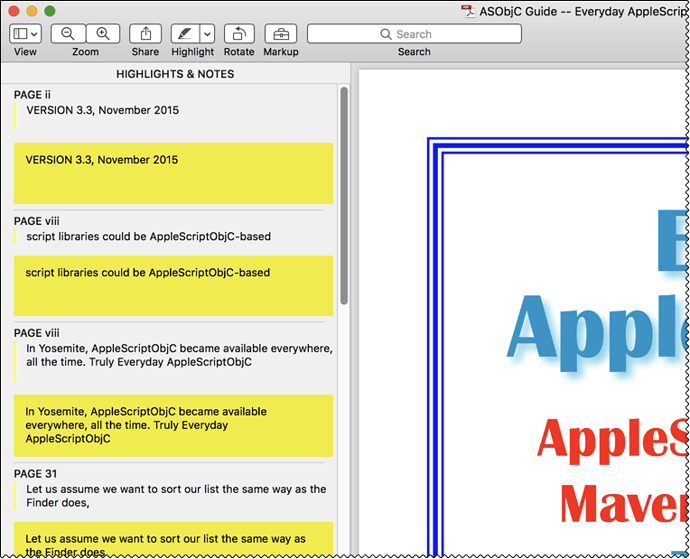Application: Pages or any other app that will allow me to do this.
Is there a way to retain only highlighted words/specific character style words in a sentence?
Trying to trim down notes and want to retain only important words in each bullet point.
eg. I should always shorten redundant words in a long wordy sentence containing lots of info.
Output: always shorten redundant words in sentence
(contains only highlighted/differently styled {bold for this example} words)
Thanks so much for all the help so far!
The bigger picture goal of the whole workflow:
-
Copy Text paragraphs from PDF
-
highlight (can involve making bold/underline/whatever you guys come up with) important words
-
Run a macro to retain only highlighted/bold/underlined words
If possible, I am also looking for a way to just click anywhere on the word to select and highlight it or whatever that needs to be done to filter those words.
Really looking forward to this solution.
Thanks in anticipation
Unless you have special reasons to use Pages, I would dump it and use something like Microsoft Word. Pages has very limited scripting support, whereas MS Word has extensive scripting support, both with the Word VBA and AppleScript.
I think that could be a challenge for a number of reasons. Have you considered an approach like this:
- Highlight the text in the PDF that you want
- Export all Highlighted comments to Excel or Word if you really need to do so.
- You may not need this.
- You can always just view the highlighted comments separately in the PDF.
- Then if you want more context, a click on the comment takes you to the original text in the PDF.
For example, here is a PDF I'm viewing in Apple Preview app, showing the Highlights in the left column:
I use a combination of Adobe Acrobat Pro and Apple Preview to view, annotate, and search PDFs.
Let us know what approach you'd like to take.
Thanks for the reply.
My intention is not to create bulleted notes of things I read.
Exporting PDF highlights won't work as I would be highlighting important words in a paragraph and I want them to finally come together as a bulleted line.
Just like the example I mentioned.
Basically I am trying a different approach to making my notes concise.
Rather than searching for multiple useless words, I am thinking of retaining only highlighted words.
Based on your suggestion, I am trying this on Microsoft word and it seems like there could be a solution
MS Word has Advanced Find and replace where I can find not-highlighted text and replace it with a " " to leave just the highlighted words.
Now Trying to find the best way to create a macro for that.
If it were me, I'd create a Word VBA macro just by recording a macro in Word, and doing the manual steps.