Hi,
Is it possible to set KM to open a program as from the Application window in Finder > right-click (Option-click) > Open?
(What I'm trying to open this way is a music notation program, Finale.)
I am on Mac mini M1, MacOS 14.2.1 Sonoma.
Thanks!
Hi,
Is it possible to set KM to open a program as from the Application window in Finder > right-click (Option-click) > Open?
(What I'm trying to open this way is a music notation program, Finale.)
I am on Mac mini M1, MacOS 14.2.1 Sonoma.
Thanks!
I'm not sure what you mean by that... which Finder window is that?
Do you mean you're trying to open a music file in the Finale app?
I'm trying to create a KM Macro that would run the application Finale by right-clicking on its icon in the Application folder and then clicking on Open.
OK - this is a pretty simple-minded approach in that it assumes that Finder is the front-most app and that your mouse pointer is already over the name of the file/icon you want to open.
Download Macro(s): Test Right Click Finder Open.kmmacros (3.6 KB)
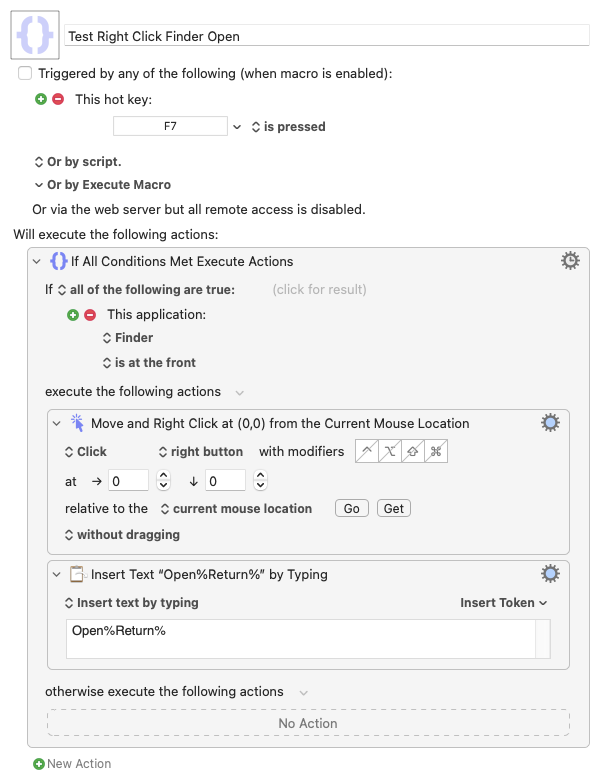
I have to ask why you just don't double-click with your mouse to open the program?
Or perhaps just get KM to run Finale for you using the open action like this:
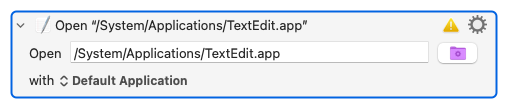
(Of course you'd specify Finale rather than TextEdit.)
Thanks, using the Open macro solved my problem.
My problem was that Finale, when opened either directly from its icon or using my KM macro (I was using 'Activate a Specific Application', not the macro 'Open a File, Folder or Application'), didn't recognize some third-party plugins. It only recognized those plugins when opened with right click from the Application folder. All good now.
Thanks again!
I'd like to also test your macro, in what folder should I place it?
Any always-active folder you like - for example, the global macros folder.
However, since the macro is supposed to work alongside Finder, the you might want to create a Finder-specific group and put it in there.