Hello, I would like to write a macro to rotate an image in snagit by 90 degrees as a prelude to landscape printing.
I start by the rotate command (Cmd-R), then I have to enter 90, and then click on rotate.
For the rotate, I will use the Pause until conditions and Move and Click actions.
How do I simply enter the number '90' ? I do not have to specify to put it in the box, it will automatically go there by default. thanks very much.
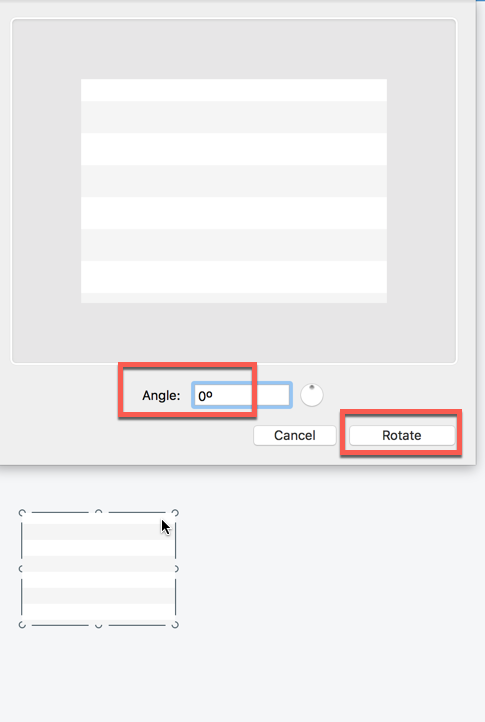
Hey Ronald,
How about the Insert Text by Typing action?
-Chris
1 Like
Try this:
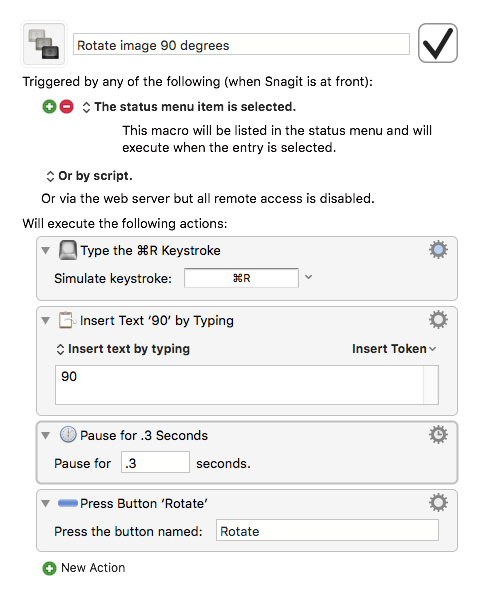
You may need to adjust the pause.
2 Likes
works perfectly. I was confused by the %%%% in Insert Text thanks
1 Like