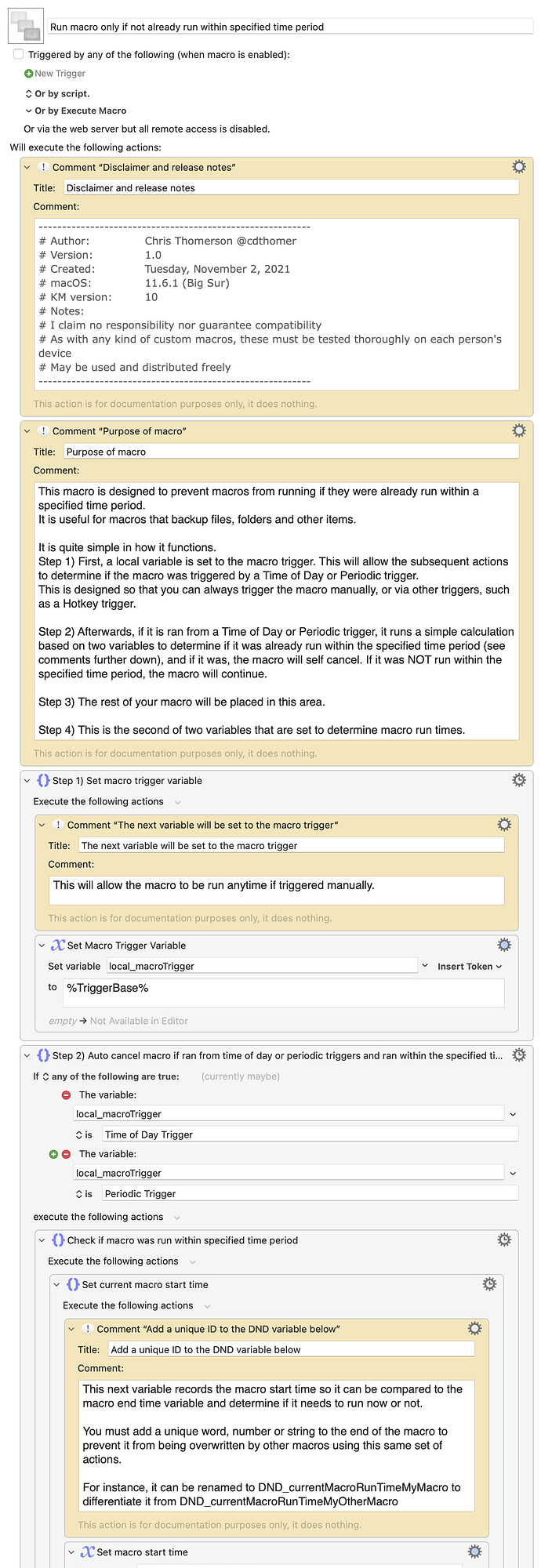Howdy folks,
I came up with a rather simple set of actions that will determine when the last time the macro was run, and cancel it if it was run within a specified time period.
This can be useful for macros that are designed to backup certain files, folders or other items, but that don't need to be run very often.
The actions can be placed into your existing macro(s) in the appropriate places. I have tried to provide thorough documentation in the actions themselves as to what they all do, but if something doesn’t make sense, feel free to reach out here or via PM and I will try to explain it better.
I have been using this for some time on a couple of my personal macros, so I believe it works quite reliably, but there is always a chance that I made a mistake somewhere. If it doesn’t work for you, or you see any kind of issue with the way it is configured, again, please feel free to reach out here or via PM and let me know what needs to be fixed or improved.
P.S. I've been working on putting together this "public" version for the forum here for a few days...and just as I was ready to post it, I saw KM10 was out. So it's possible this is useless now as there may be a native way of doing this in KM10 (although I haven't seen any indication that this is the case yet.)
Run macro only if not already run within specified time period Macro (v10.0)
Run macro only if not already run within specified time period.kmmacros (23 KB)