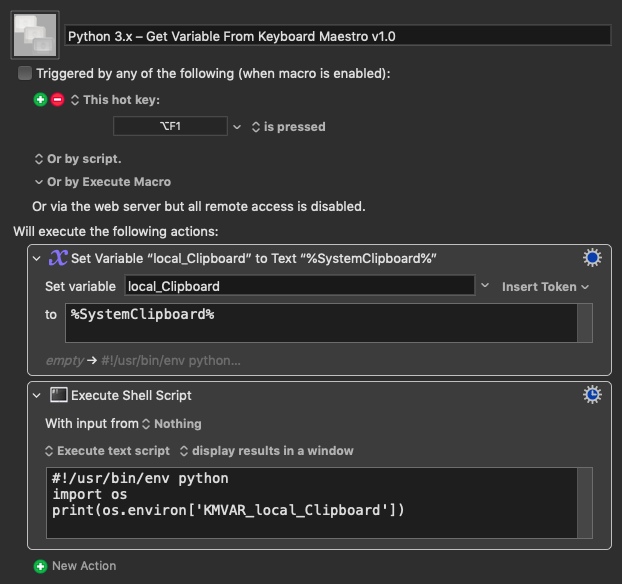Hello!
This is a bit too much for my technical skill ) If somebody can help it would be very nice.
I have this script GitHub - OpenPecha/pyewts: Tibetan Unicode to Wylie converter. (EWTS-Extended Wylie Transliteration Scheme) which as you can see needs some input from user to specify conversion.
Currently, I half-automated it by pasting in IDLE shell word wrapped into the needed command, but I understand that it is kind of strange way of doing it.
How can I just pass a word from the clipboard directly to this script and specify command?
In my case mostly print(converter.toWylie("wrapped_word")) Not running IDLE separately.
Also, when I run IDLE first time after closing it I have to run these two commands in order for this script to work:
import pyewts
converter = pyewts.pyewts()
Hey @Gyaltsen ,
It's best for everyone if you can post the simplest possible test-case macro that demonstrates your issue.
Making it easy for people to download, import, and test your work greatly improves the likelihood that you'll get timely and useful assistance.
Making people jump through hoops to figure out what you're doing is certain to decrease the likelihood that you'll get any help at all.
This is probably the easiest method of getting KM variables into Python 3.x:
#!/usr/bin/env python
import os
print(os.environ['KMVAR_local_Clipboard'])
If I remember correctly Python 2.x used this syntax:
#!/usr/bin/env python
import os
print os.environ['KMVAR_local_Clipboard']
Download: Python 3.x – Get Variable From Keyboard Maestro v1.0.kmmacros
Macro-Image
Macro-Notes
Macros are always disabled when imported into the Keyboard Maestro Editor.
The user must ensure the macro is enabled.
The user must also ensure the macro's parent macro-group is enabled.
System Information
macOS 10.14.6
Keyboard Maestro v10.2
Take Care,
(Keyboard Maestro Moderator)
1 Like
qrt
March 22, 2023, 12:20am
3
Works here only as:
#!/usr/bin/env python3
import os
print(os.environ['KMVAR_local_Clipboard'])
1 Like
Ah.
I have my Python 3 install aliased to Python, so I never have to think about Python 2.7x unless I want to.
What do you get when you run this?
/usr/bin/python --version
qrt
March 22, 2023, 12:34am
5
usr/bin/python --version
no such file or directory: usr/bin/python
which python
python: aliased to python3
which python3
/usr/local/bin/python3
/usr/local/bin/python3 --version
Python 3.10.9
1 Like
What version of macOS are you using?
I'm still stuck with Mojave...
qrt
March 22, 2023, 6:00am
7
Same here, latest Mojave version.
Then you definitely have Python 2 installed.
Oh, you ran this (missing the leading slash):
usr/bin/python --version
You should have run this:
/usr/bin/python --version