Did you change the pause action to "is running"?
"Is at the front" will likely be more reliable.
Yes, there is but it's not straightforward unless you have UI Browser.
What is it you want to do to the files?
Did you change the pause action to "is running"?
"Is at the front" will likely be more reliable.
Yes, there is but it's not straightforward unless you have UI Browser.
What is it you want to do to the files?
I did change it trying to figure out why the open dialog wouldn't pop but I changed it back to "Is at the front".
The YLM produces these readings on the UI which I'm most interested in. The INTEGRATED and AVG. DYNAMICS (PLR) values are my targets. In this screenshot they're within the target I need. So I'd want to evalute the numbers -16.0 LUFS and 14.2 LU and given this example I'd want to move the files to another location for permanent storage otherwise they'd be deleted from the processing folder.
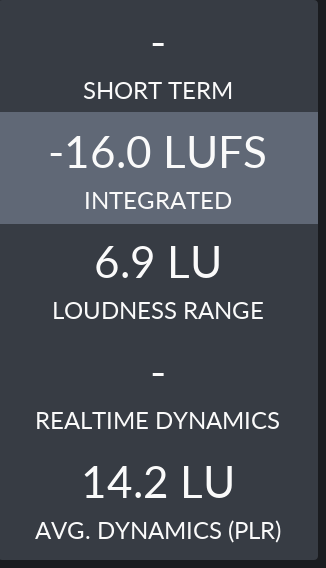
I looked at the UI Browser option but I think its more money than I'd be willing to spend when I have no other applicable use cases to justify the investment.
"Not straightforward" suggesting it as a bit complicated I'd imagine?
It can be done and I'd be happy to do it for you, but unfortunately I don't have the pro version of the app, so I can't even analyse a file, which makes it hard for me to test.
There are other ways beside UI Browser to figure out the AppleScript requirements, but they're certainly more longwinded. Are you au fait with AS or would you need someone to help you with it?
If you have more than one licence, you could loan me one while I figure it out for you and then take me off when I'm done. Just a thought.
I am a developer but AS isn't a language I'm very familiar with and I have too much on my plate right now to take on the venture ![]()
Please check your PM's though.
I'll have a go in the morning. ![]()
Does the Excel (actually CSV) export format not give you the information you need to calculate your own target values?
You would think so but no. It gives point in time readings, oddly not the final LUFS and LU readings shown within the UI. For the screenshot I'd previously provided, here is the CSV output.
Transport Time,System Time,Momentary Loudness,Short Term Loudness,Dynamic Range,True Peak,
00:00:00,18:44:32,-11.04,-12.20,17.68,-2.02,
00:01:00,18:45:32,-10.63,-12.34,12.84,-2.43,
00:02:00,18:46:32,-10.10,-11.88,14.58,-1.84,
00:03:00,18:47:32,-13.56,-14.16,15.18,-1.77,
00:04:00,18:48:32,-12.89,-14.55,16.62,-3.30,
00:05:00,18:49:32,-23.80,-22.38,15.17,-21.16,
Similiarly the other available outputs output an image file.
It does -- you can derive LUFS and LU from those point readings. I had a quick look at ITU-R BS.1770-4 and the algorithm on MathWorks, but really don't have the domain knowledge to make sense of them.
You might be able to get the values from the PDF export, without resorting to OCR. From the demo version and with a quick ⌘A-Copy and Paste into BBEdit you can see the values are split -- but if they are consistently split you should be able to extract them. I've commented out the non-relevant lines:
Relevant part of PDF as screen shot:
Text extracted:
-- DEMO DEMO DEMO DEMO DEM
-- 0 -3 -6 -9
-- -18
-- -23
-- -27 -36 -45 -54
-- 24 21 18 15 12
-- 9 6 3
-- 0
-- 3 6 9
-- 12 15
-- INTEGRATED
-- Youlean Loudness Meter Export
-- DEMO DEMO DEMO DEMO DEM
-- LU
-- DEMO DEMO DEMO DEMO DEM
-- 0s 1s 3s 4s 6s 7s 9s 10s 11s 13s 14s 16s 17s 19s 20s 21s 23s 24s 26s 27s 29s
-- DEMO DEMO DEMO DEMO DEM
2.3 18ODEODE -- first word of this line is second part of INTEGRATED
-- DEM
-- MO
-- DEM
-- MO
-- DEM
-- 21 24
-4 -- first part of INTEGRATED
2 -- first part of LOUDNESS
17.6 -- PLR
- -- first part of SHORT TERM
0.6 -- second part of LOUDNESS
-- LOUDNESS RANGE AVERAGE DYNAMICS (PLR) MOMENTARY MAX SHORT TERM MAX TRUE PEAK MAX
-3 -- first part of MOMENTARY
-24.7 -- TRUE PEAK
3.8 -- second part of MOMENTARY
42.4 -- SHORT TERM
-- Created With - Youlean Loudness Meter v2.4.4
-- DR
You'll do better if you use a proper PDF->text converter -- for example, the last few lines text from https://www.convertpdftotext.net are:
-42.3 20.6 17.6 -33.8 -42.4 -24.7
INTEGRATED LOUDNESS RANGE AVERAGE DYNAMICS (PLR) MOMENTARY MAX SHORT TERM MAX TRUE PEAK MAX
Created With - Youlean Loudness Meter v2.4.4
...and it should be relatively easy to parse out what you want. And as a developer you may already have pdftotext installed, eg via Homebrew's poppler formula.
If @Nige_S' suggestion is workable, it sounds like it might be neater.
However, I'd already done this before I saw that suggestion and it reliably returns the two values you're after, ready for conditional processing:
Bounce and Process Audio File.kmmacros (48 KB)
It uses THIS SHORTCUT to make use of Apple's native OCR (far superior to KM's own).
Yours is probably better, since you've got reliable results from the OCR -- it avoids having to UI-script the export and messing around with temp files.