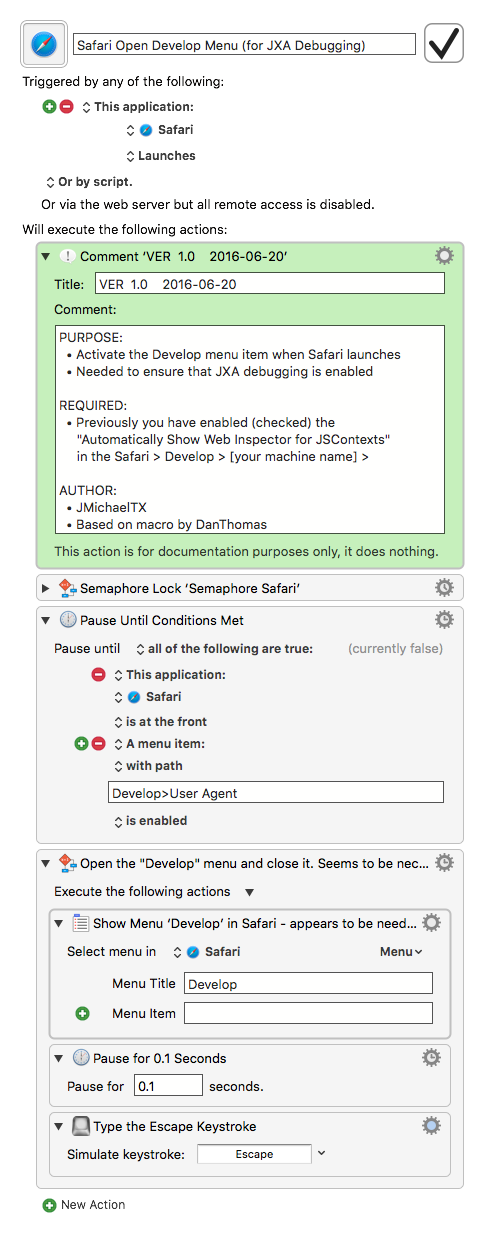###MACRO: Safari Open Develop Menu (for JXA Debugging)
~~~ VER 1.0 2016-06-20 ~~~
####DOWNLOAD:
Safari Open Develop Menu (for JXA Debugging).kmmacros (5.2 KB)
NOTE: This is intended mostly for developers of JXA scripts. It is run only once, when Safari is launched, and should not cause any ill effects to other use of Safari. But if you're not debugging JXA scripts, then you don't need it.
PURPOSE:
• Activate the Develop menu item when Safari launches
• Needed to ensure that JXA debugging is enabled
REQUIRED:
• OS X El Capitan 10.11+
• Previously you must have enabled (checked) the
"Automatically Show Web Inspector for JSContexts"
in the Safari > Develop > [your machine name] >
AUTHOR:
• JMichaelTX
• Based on macro by DanThomas:
MACRO(s): Debug JXA from Atom, Finish Debugging JXA from Atom