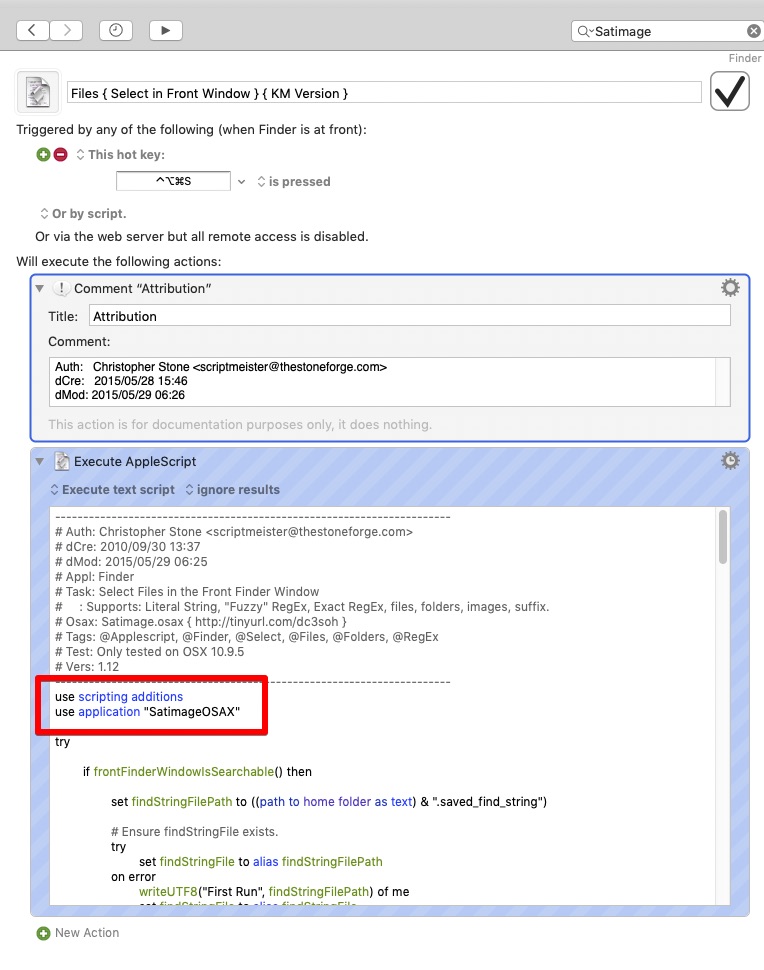I have been reckless and updated to Mojave.
Actually my computer runs better now.
But one thing broke. And that was the scripting additions in AppleScript.
I only use Satimage. And only in KM with scripts from the excellent @ccstone.
To fix it I did as suggested in this forum:
It cleverly says not to rely to much on scripting additions in the future since Apple probably will break it some more.
2 Likes
SatimageOSAX works well for me too, and it's free. I wish Apple would quit breaking things.
ccstone
3
Hey Jimmy,
Yes. Sadly Apple removed all support for OSAXEN in Mojave without giving any advance notice. (Bad Apple!)
I won't be upgrading any time soon.
How many scripts of mine do you have?
I have AppleScriptObjC that will replace most/all of the Satimage.osax code.
-Chris
I only use one which uses Satimage.
And I fixed it by adding the code from the article.
But if you have a version without Satimage it would be appreciated.
ccstone
5
Hey Jimmy,
I've rewritten my select files and/or folders in the front Finder window script.
It now uses AppleScriptObjC and has NO dependencies on the Satimage.osax.
Here's a copy to test with. If no glitches show up I'll post it more officially.
-Chris
Test -- Select Items in the Front Finder Window -- AppleScriptObjC Version.kmmacros (16 KB)
Thank you. I will use this and report bugs if any.