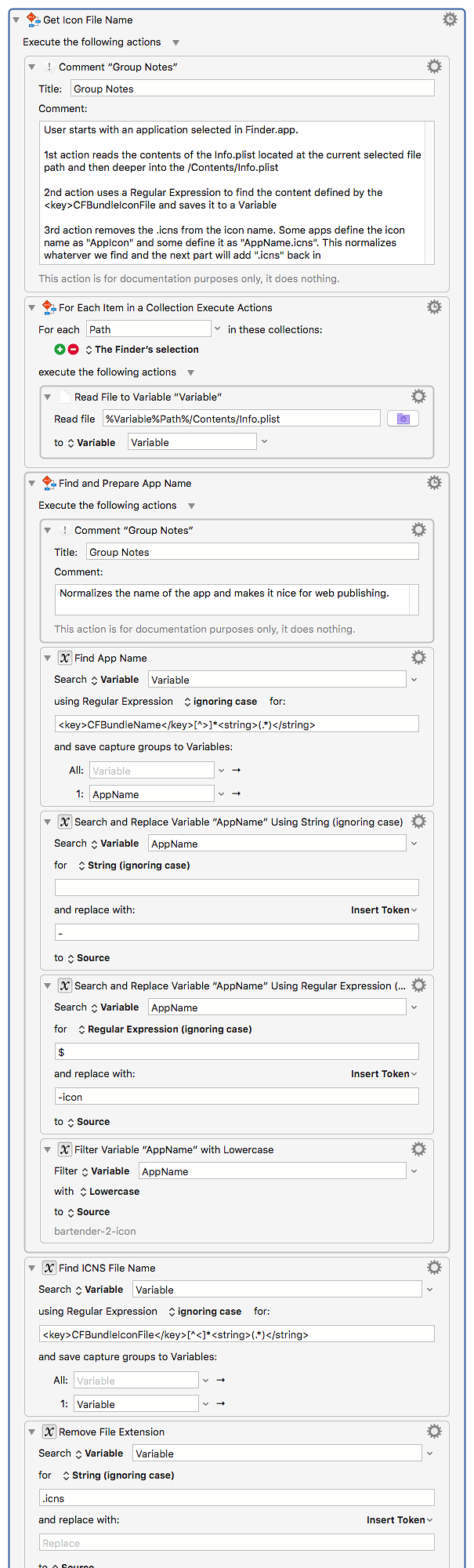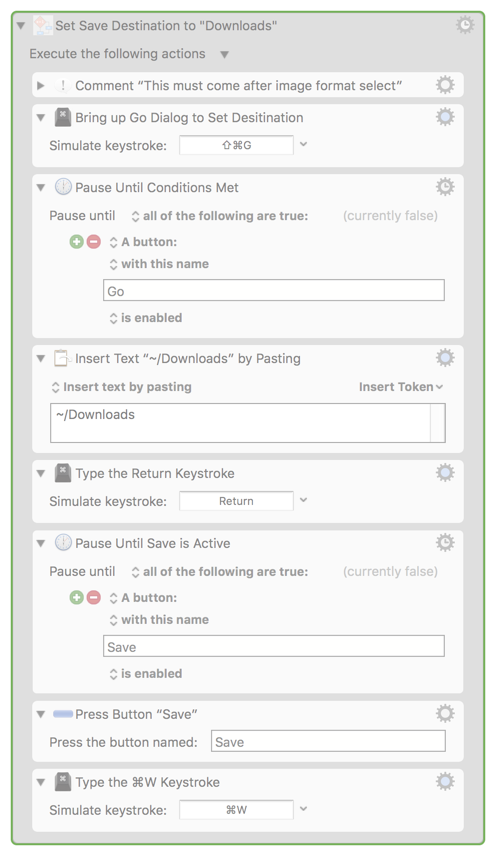In building a "My Apps and Utilities" page for my website, I used a couple dozen app icon images. to get the image files I rigged up an ad hoc macro to pull the ICNS files from my apps and then save them as a PNG. I documented it in a screencast.
Since then I've found that I have a recurring need to grab app icons so I thought I'd improve the janky macro I originally made. The second iteration is attached.
To use the macro, select an app in your Finder and then trigger it. It will open the ICNS file for that app in Preview.app, rename it, change the format to PNG and save it to ~/Downloads. The macro takes 5.7 seconds to run.
I post this because I think it's a good learning tool for things like reading files, and the delicate work of manipulating save dialogs. I've docmumented the macro as well as I can in the form of named groups and comments. I'll post the picture in a reply since it's huge.
Save App ICNS - Full Auto.kmmacros (18.9 KB)