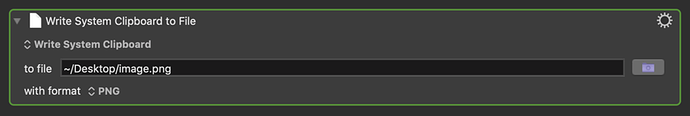Is there a KBM way to take the image on my clipboard and save it to a new file on my desktop?
How about the “Write System Clipboard to File” Action? Choose one of the image formats (PNG, JPEG, TIFF, BMP, GIF) at the bottom of the format popup:
[I like the username, btw.]
4 Likes
That worked, thanks!
Glad you like the username  .
.
Ooh, great! I used your technique to save this screenshot of your technique ![]()
![]()
Thanks!
Write System Clipboard to File (clipboard_image_.png on Desktop).kmmacros|attachment (1.5 KB)
You can take the screenshot and name it in one go, if you like.
1 Like