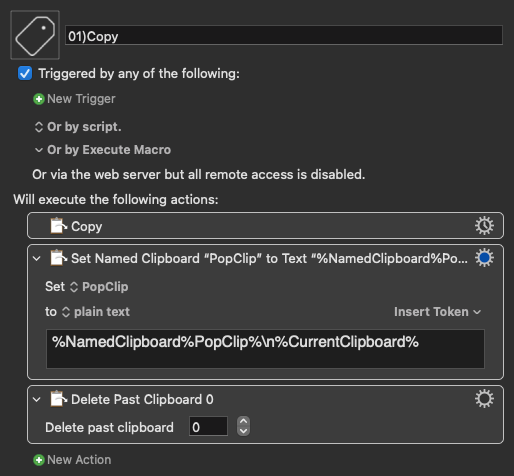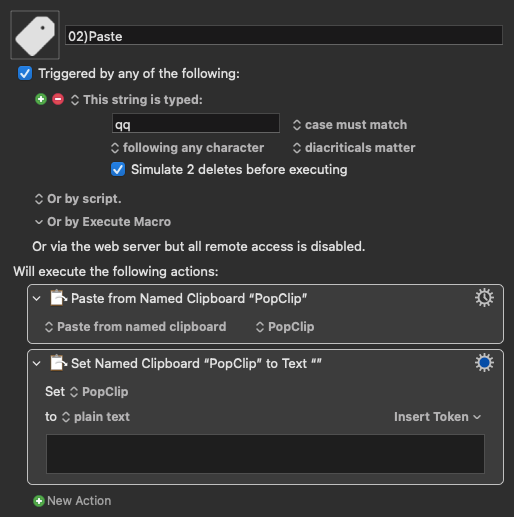Hello,
If you use the PopClip app, you probably know the quick copy & paste option.
This is done via the system clipboard. That means, you can copy and paste only one text section etc. at a time.
With the help of KM there is no limit anymore. In addition to multiple tags, multiple text sections are now no longer a problem.
My workflow in the Video
Here is the PopClip extension:
# popclip
name: Tags
Icon: symbol:tag
url: kmtrigger://macro=EC5C414D-AC2B-4E94-ACCE-42D9825043A3
PopClip Tags Macros <8EF1 220115T182342>.kmmacros (33,4 KB)