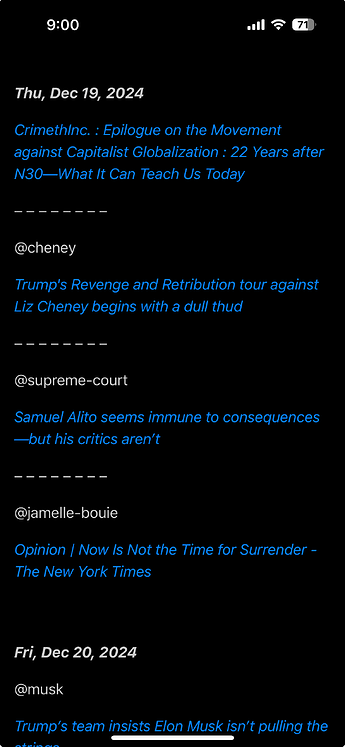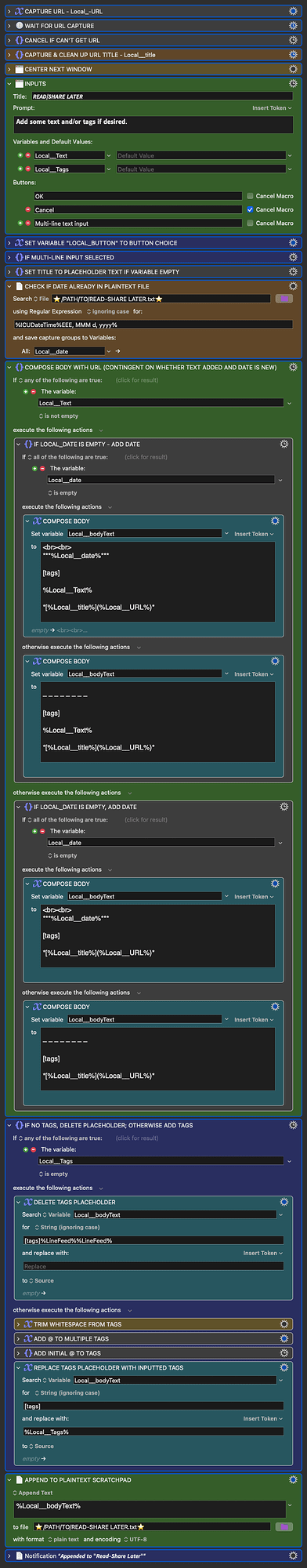I used to subscribe to a variety of URL clipping services/apps like Instapaper, Goodlinks, and Pocket to save articles from the web that I didn't have time to read at the moment, or that I wanted to share with others later when I had time. These services advertised streamlined GUI, tag and sometimes text search, other amenities. However, I became frustrated with each one for various reasons - e.g., poor search algorithm, memory-hogging especially on iOS, and I tired of the subscription fees.
I decided to make a simple URL clipper that sends a markdown link for the frontmost URL to a plaintext file, e.g., "READ-SHARE LATER.txt." Inputs can include text (e.g., pull-quote from article) and @tags. Designed for rapid capture.
The markdown format of the note body anticipates that the note will be viewed in the Marked 2 plaintext markdown previewer. (On my computer, Marked 2 is the default app for opening plaintext files). On iOS, I use 1Writer to view the file, which I keep in Dropbox.
When viewed in Marked 2, links are live. On 1Writer, the links are live and can be long pressed to access the share sheet.
Cheers!
READ-SHARE LATER.kmmacros (39.6 KB)
How text file looks displayed via Marked 2:
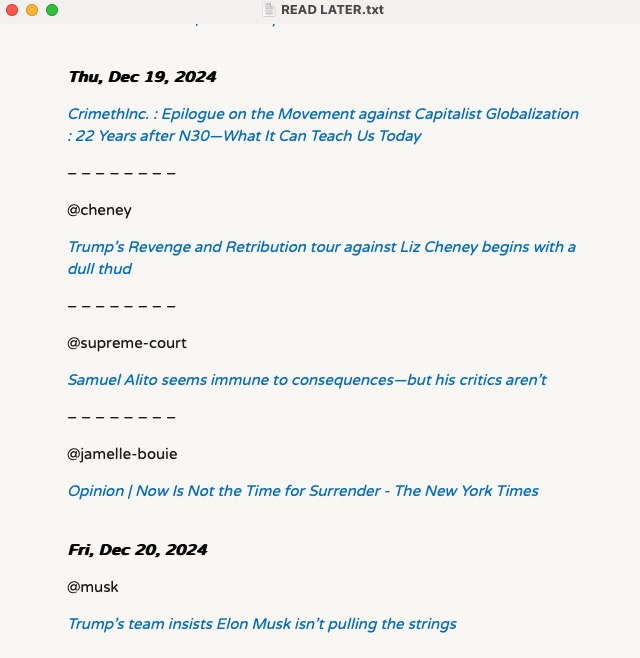
Displayed via 1Writer on iOS: