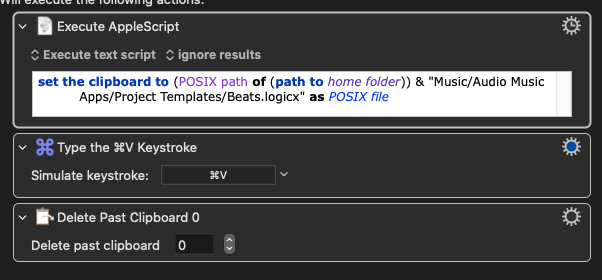@peternlewis I think I found the answer. Can you please confirm if this is the right way to do it? I'm not an AppleScript expert (not even a beginner I would say) so I can't say if this is the right approach...
Following this suggestion: Copy Finder File to Clipboard - #4 by CJK and an Apple Forum suggestion, I came up with this script:
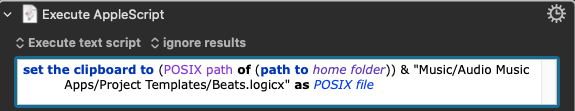
Can you confirm this script is correct? It's working and it pastes the file, but just wondering if it's well written, because I merged 2 different suggestions into 1.
Then my whole macro is this: