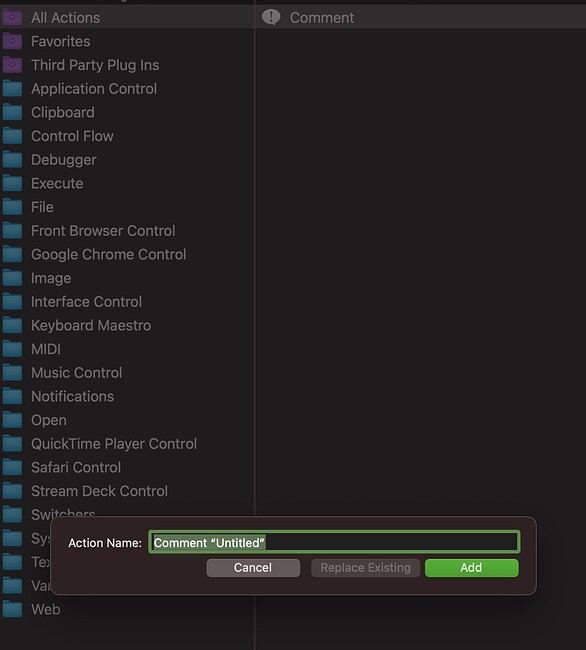Hi, i've watched a bunch of keyboard maestro videos (tutorials) and they show the user drag an action from the list of actions into the favorites folder for easy retrieval. When I do the same action, I get a prompt to rename the new favourite. How do I skip this so that I don't get prompted to rename the favorited action?
There is no way to skip that prompt to set the favorite name being added.
Is this a new feature of the software? I've seen youtube videos where someone drags a favorite from the actions list and into the favorites folder without being prompted for a new name
The Favorites system changed entirely in version 10. Previous to that there was Favorites in name only - basically you could take any of the actions in the action selector and have them appear in the Favorites category, but that was all. The Favorites in version 10 include all the settings of the action, and can include more than one action, or nested actions, etc. So the name is not necessarily representative, and you need an opportunity to specify whether you want to add or replace the favorite.