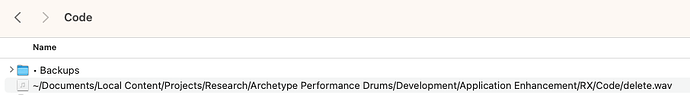Does anyone know if it's possible to set the full path of a file in a standard macOS dialog box (from a third party application)?
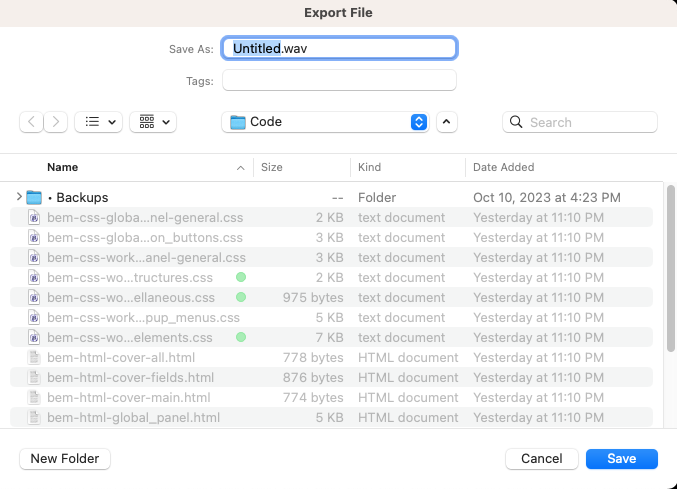
When I paste in (as the file name) what I think will work…
"~/Documents/Local Content/Projects/Research/Archetype Performance Drums/Development/Application Enhancement/RX/Code/delete.wav"
…I get:



Any ideas, friends? Thanks!
Yes. Type Command-Shift-G first, then your full path, Return and then Return to Save.
Command-Shift-G is exceptionally helpful for automating the Open/Save dialog.
2 Likes
I really hope Apple doesn’t ditch it without replacement it if they ever rewrite Finder.
2 Likes
That's true, it works in the Finder as well. I don't use it there (the command key) because there are other ways of automating the Finder.
1 Like
Perhaps I’m misunderstanding your comment but isn’t the open save dialog just a mini version of finder? I’d assumed it was all the same codebase.
1 Like
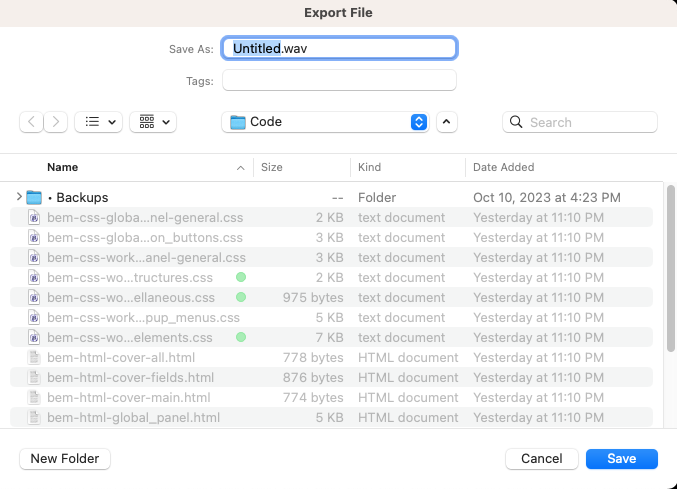
![]()
![]()
![]()