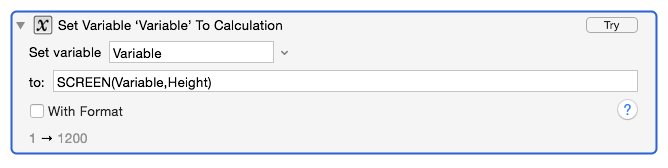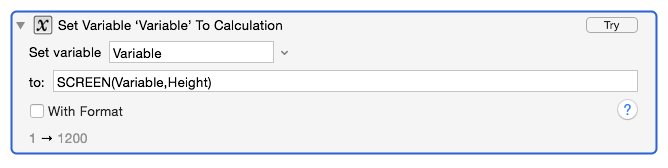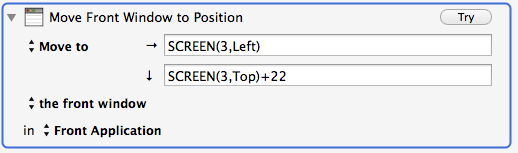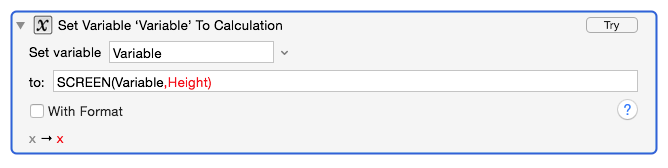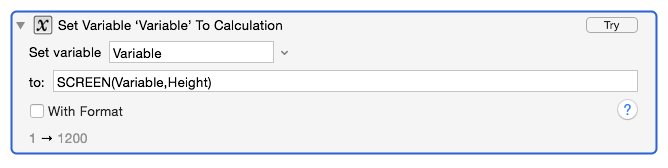Referencing the image below, I want to be able to set a variable for what is now the number 3 (specifically, a variable that equals 1, 2, 3, 4 or 5).
I am not clear if:
- I would need to have the entire line "SCREEN(3,LEFT)" built as a single variable,
- I can insert a variable into the 3 position,
- there is some other alternative method, or
- the method I am requesting to manipulate the window is impossible.
I did already attempt #2 (above), but unfortunately without success. But any guidance would be appreciated.
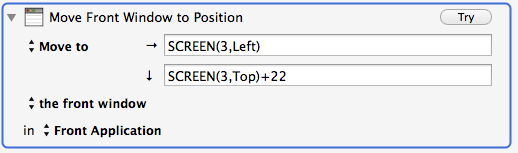
The fields in this action are calculation fields.
So they contain an expression, such as:
1 * Variable + 3 * FUNCTION( 4 * Variable )
SCREEN is a function, and its first parameter can be one of a number of special tokens, including any of:
Main, Second, Third, Internal, External, Front, Back, Back2, Mouse
If it starts with none of them, then it is evaluated as an expression, so
SCREEN( Variable, Width )
is fine. Remember though, if Variable does not currently have a numeric value, then the expression will not evaluate and will turn red.
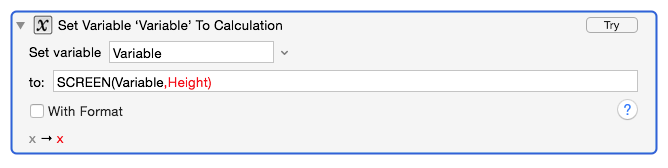
If you then set the variable to a numeric value (eg in the Preferences, Variable pane, or by Trying and action or running the macro), then the expression will now be valid.