Hi all. I usually take screen shots during MS Teams meetings. IS there a way to create a Macro to capture a screen shot of a running MS teams meeting screen?
Thanks
Hi all. I usually take screen shots during MS Teams meetings. IS there a way to create a Macro to capture a screen shot of a running MS teams meeting screen?
Thanks
Keyboard Maestro has a screenshot action:
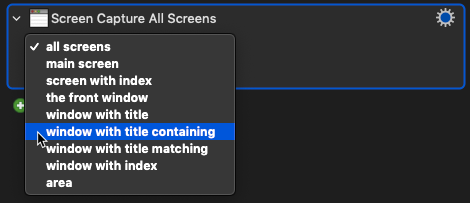
You have to add an action to save the clipboard to a file.
Thanks for your reply. The issue in MS teams app is that depending on the meeting title it is always different.  .
.
Look at the other available options like “window with index”.
What app are you using to view the teams meeting?
Microsoft Teams native app. Window with index might be an option. Does the index change or is it always same per app? Also, how do I find the window ID of a specific window?
Window index is front to back, so the front window is window 1.