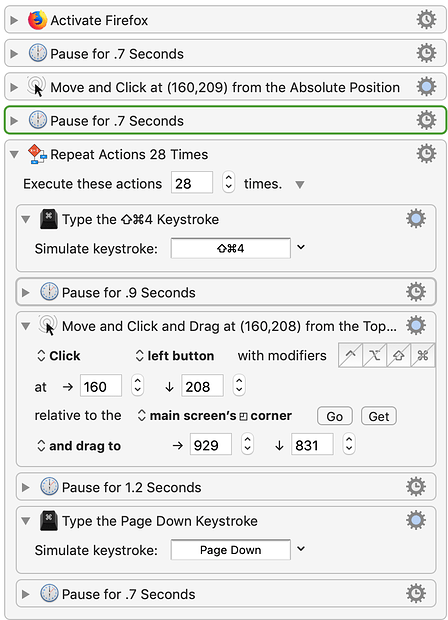Hello. Occasionally I need to convert an html picture based document (say, a docusign pdf that cannot be downloaded or copied) into a set of screenshots that I can then package into a PDF and then OCR to get the text. I created a screen grab loop some time ago and run it with slight modifications multiple times without problems. The most important commands, inside the loop, are a keystroke to trigger the partial screenshot followed by click and drag.
I recently changed over (finally) to Mojave on my 2013 Macbook pro. [relevant? don't know]
Ran the macro today, but although the cursor moved appropriately, and the pages scrolled by, the screenshots were not created on the desktop.
I've rebooted the computer without effect. If I manually do a screenshot, it works fine.
A screenshot of the code is below. I've attached the macro file itself as well. You'll note that I added a step to activate Firefox and click in the window before the loop.
Thanks for any advice.
- Rick
Download: screen grab loop.kmmacros (5.8 KB)