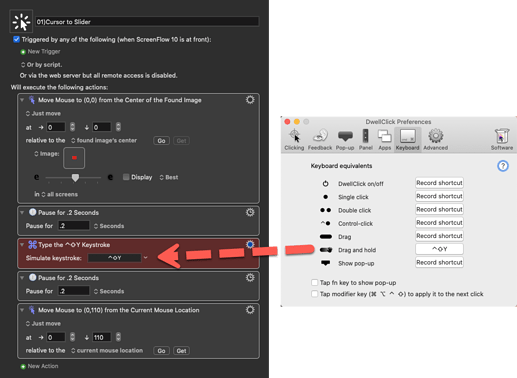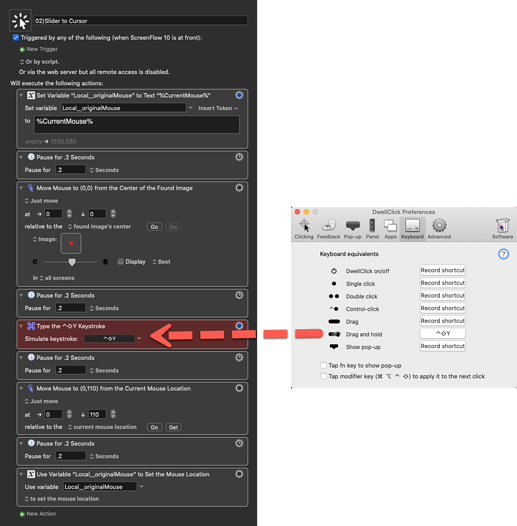Hi ScreenFlow users,
who also works with FCP X will appreciate it when the clip skimmer can be moved automatically and synchronously with the cursor in the project at the same time.
Especially when editing in the project, this saves a lot of time.
In ScreenFlow, on the other hand, you have to move the cursor to the clip skimmer first, and then move it back and forth in the project (only) by holding down the mouse button.
I have created a workflow with Keyboard Maestro, BetterTouchTool, and DwellClick.
Now all I need is a touch on the mouse or trackpad (right; left) and I'm right at the clip skimmer with the cursor, or the clip skimmer comes to the cursor's position.
Thanks to the drag and hold action in DwellClick, there is no need to move the cursor with the mouse button pressed on the head of the clip skimmer.
In this video you will find an example of the workflow.
Cursor to Clip Skimmer macro:
01)Cursor to Slider <7A4E 210723T232326>.kmmacros (10,0 KB)
Clip Skimmer to Cursor macro: