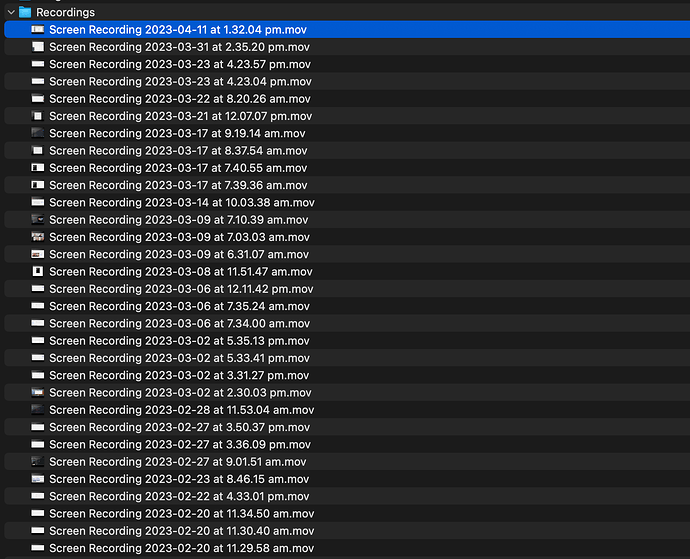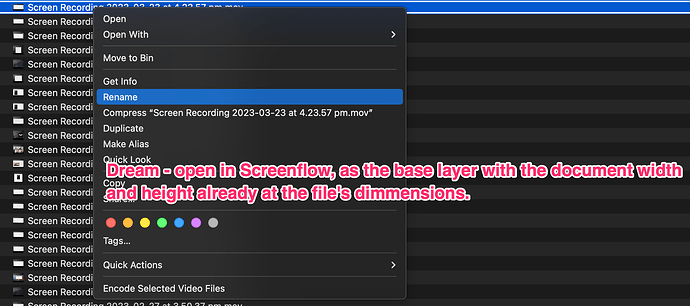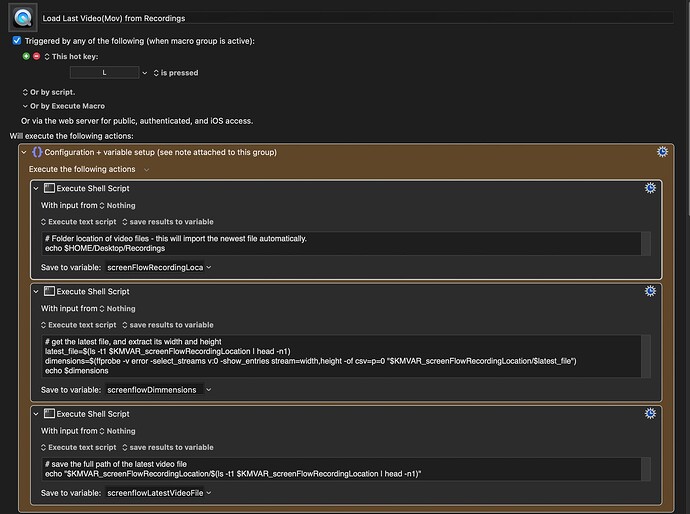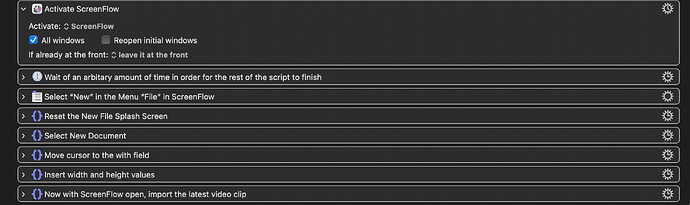Before I go and do this myself — Has anyone created a means to open any video file in ScreenFlow, with it's dimensions already set?
ScreenFlow has no scriptable cli - and it's a PITA to create a new file, import the .mov file then set document width/height.
Why:
- I use QuickTime to capture quick videos (it's faster than ScreenFlow).
- Once it's saved on the desktop, I use ffmpeg to remove the audio, compress and create an mp4 (using a KBM macro) .
- Occasionally I need to edit parts of the video.