That item seems, alas, to yield missing value for the name property, and indeed for most other properties, other than size and position, which might at least define a rectangle for a click target.
tell application "System Events" to ¬
tell application process "DEVONthink 3" to ¬
name of every menu of menu bar 1
{"Apple", "DEVONthink 3", "File", "Edit", "Data", "Format", "Tools", "View", "Go", "Window", missing value, "Help"}
or:
tell application "System Events" to ¬
tell application process "DEVONthink 3" to ¬
set xs to properties of every menu of menu bar 1
item -2 of xs
{minimum value:missing value, orientation:missing value, position:{567, 24}, class:menu, accessibility description:missing value, role description:"menu", focused:missing value, title:missing value, size:{212, 495}, help:missing value, entire contents:{}, enabled:true, maximum value:missing value, role:"AXMenu", value:missing value, subrole:missing value, selected:missing value, name:missing value, description:"menu"}
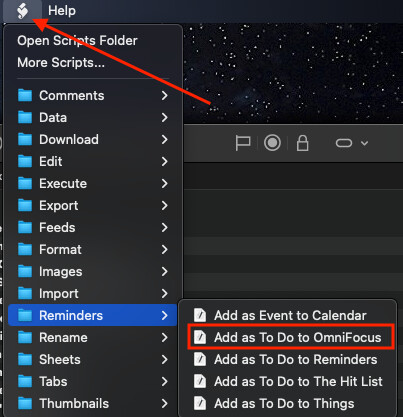
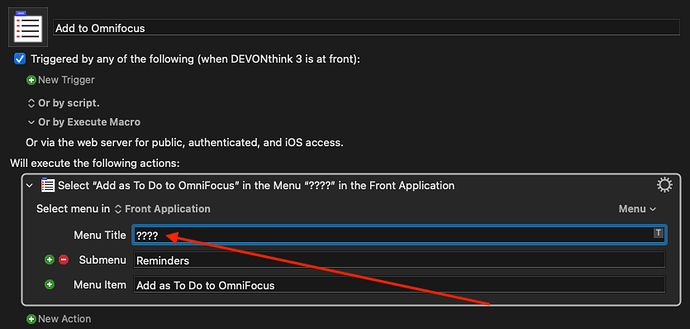
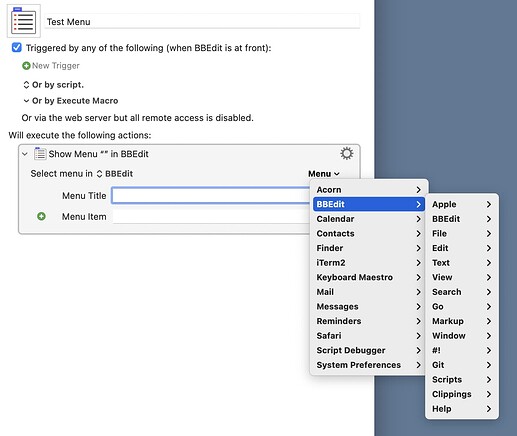
 More seriously, I guess you could always resort to AppleScripting System Events, and refer to the menu by number rather than name.
More seriously, I guess you could always resort to AppleScripting System Events, and refer to the menu by number rather than name.