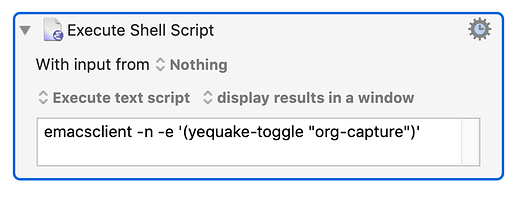thx alot @peternlewis
there is indeed a huge difference but alas im not sure im savy enough to understand how to relate this to my issue
here is the KM env command output
KMVAR_Text_Encoded=Keyboard Maestro Status Menu
KMVAR_Year=2021
KMVAR_TEST=-1926
KMVAR_Entry=21,3
KMVAR_Macros_Total=61
KMVAR_Day=30
KMVAR_Size=6320,2560
SHELL=/bin/zsh
KMVAR_PauseScreenshotNotify=false
KMVAR_Mouse=1381,472
KMVAR_Macro_Export_Path=/Users/zeltak/Desktop/Keyboard Maestro Macro Groups/Enabled Macros
KMVAR_Best_Date=0
TMPDIR=/var/folders/hv/6s4f153s4gbbtmmmzkzbb7br0000gn/T/
KMVAR_File=/Users/zeltak/ZH_tmp/MOP310209-2018-11-30.pdf
KMVAR_Check_Clipboard=206
Apple_PubSub_Socket_Render=/private/tmp/com.apple.launchd.mCbda4A5Ce/Render
KMVAR_Add_Year=3
KMVAR_Sceen_Shots=true
KMVAR_Added=1541773639
KMVAR_NowControl=666055.762602
USER=zeltak
KMVAR_HTML_Result_Button=Cancel
KMVAR_palorg_MacrosInfo={"macros":[{"macroUUID":"F2000715-579B-4EEF-8045-CAF2BAEAFA36","macroName":"01)emacs","prefixNumber":"01","macroNameNoPrefix":"emacs"},{"macroUUID":"CA63319C-9AAA-45D0-B592-5149FC46D72B","macroName":"02)chrome","prefixNumber":"02","macroNameNoPrefix":"chrome"},{"macroUUID":"BB4AA232-79F3-4D25-8CC0-BCCDF13B03A7","macroName":"03)ssh_karif","prefixNumber":"03","macroNameNoPrefix":"ssh_karif"},{"macroUUID":"1E05200D-E59E-4292-B1B6-EFB740E00795","macroName":"activity monitor","prefixNumber":"","macroNameNoPrefix":"activity monitor"},{"macroUUID":"9214C7FF-D35B-4C3F-BCF8-E5A000BA9126","macroName":"emacsclient","prefixNumber":"","macroNameNoPrefix":"emacsclient"},{"macroUUID":"F7847713-7B41-458B-90F3-DE4FD451C37B","macroName":"fantastical","prefixNumber":"","macroNameNoPrefix":"fantastical"},{"macroUUID":"0ACAA7E0-7CF0-410A-A016-FE847FF3496A","macroName":"Finder","prefixNumber":"","macroNameNoPrefix":"Finder"},{"macroUUID":"EB5A0295-A10B-4B8B-BCC8-650A38A6EB50","macroName":"Finder small ","prefixNumber":"","macroNameNoPrefix":"Finder small"},{"macroUUID":"BC301F05-6597-46E8-891D-D1DB1447854D","macroName":"ftools","prefixNumber":"","macroNameNoPrefix":"ftools"},{"macroUUID":"A12D19BC-4FC7-4422-9D62-AB48E8D6D881","macroName":"gmail","prefixNumber":"","macroNameNoPrefix":"gmail"},{"macroUUID":"4ED6E98E-5E9F-40B9-B52C-AE6EEF0DCB22","macroName":"iterm_bash","prefixNumber":"","macroNameNoPrefix":"iterm_bash"},{"macroUUID":"F296DEC6-9BDA-4B07-9790-DA9CBBA24BD7","macroName":"keepass-search","prefixNumber":"","macroNameNoPrefix":"keepass-search"},{"macroUUID":"9DC042E9-D901-4D07-B575-84442431904D","macroName":"Keyboard Maestro","prefixNumber":"","macroNameNoPrefix":"Keyboard Maestro"},{"macroUUID":"7C58BAC2-3266-44DB-BDCF-376720E6F7B5","macroName":"Macro by Name","prefixNumber":"","macroNameNoPrefix":"Macro by Name"},{"macroUUID":"ECF25481-E079-401D-A99F-85F8D89CD501","macroName":"mc","prefixNumber":"","macroNameNoPrefix":"mc"},{"macroUUID":"4C12C209-EDD1-4BA6-9980-9A7EB8554FEE","macroName":"MC search","prefixNumber":"","macroNameNoPrefix":"MC search"},{"macroUUID":"BA6BE576-5643-45E1-9E83-83E775485F09","macroName":"mission control ","prefixNumber":"","macroNameNoPrefix":"mission control"},{"macroUUID":"DBB2BB0E-2AE3-45BD-A381-C34729F2BCE6","macroName":"qBittorrent","prefixNumber":"","macroNameNoPrefix":"qBittorrent"},{"macroUUID":"6BF6FC15-88FC-4310-B7DF-5E074AA01823","macroName":"QMC","prefixNumber":"","macroNameNoPrefix":"QMC"},{"macroUUID":"49A5BB7D-FEBE-43F4-B77A-0EE493862D31","macroName":"smartlist play ","prefixNumber":"","macroNameNoPrefix":"smartlist play"},{"macroUUID":"A474C41B-D148-4A1F-B7EE-CB3E3F2A51E3","macroName":"vnc","prefixNumber":"","macroNameNoPrefix":"vnc"},{"macroUUID":"6AF33BFA-4DF0-49FA-ABE2-A64D601DCDF9","macroName":"whatsapp","prefixNumber":"","macroNameNoPrefix":"whatsapp"}],"groupUUID":"49B95023-1287-4CE4-926E-13EC24F2F160","groupName":"Z1 Launcher","groupToggleMacroUID":"9A8F5636-ABC5-43C6-A3CF-9C7732B4001A"}
COMMAND_MODE=unix2003
KMVAR_palorg_GroupName=Z1 Launcher
SSH_AUTH_SOCK=/private/tmp/com.apple.launchd.cLtz9FLJhP/Listeners
KMVAR_One_Entry=Test | Entry
__CF_USER_TEXT_ENCODING=0x1F5:0x0:0x0
KMVAR_Path=/Users/zeltak/ZH_tmp/counts/
KMVAR_palorg_NewMacroName=03)ssh_karif
KMVAR_DND__palorg_lastDividerChar=⎯
KMVAR_sign_off=Thanks again
KMVAR_ωFolderMenu=<option value="/Users/zeltak/Documents/bitbar">bitbar</option>
<option value="/Users/zeltak/Documents/JRiver">JRiver</option>
<option value="/Users/zeltak/Documents/PhraseExpress">PhraseExpress</option>
<option value="/Users/zeltak/Documents/ScanSnapHome.localized">ScanSnapHome.localized</option>
<option value="/Users/zeltak/Documents/Zoom">Zoom</option>
KMVAR_Skip_Smart_Folders=1
KMVAR_safari_page_source=/var/folders/hv/6s4f153s4gbbtmmmzkzbb7br0000gn/T/Keyboard-Maestro-Script-B8818340-864E-4A76-873A-87435AC19AAD:128:209: execution error: Google Chrome got an error: Executing JavaScript through AppleScript is turned off. To turn it on, from the menu bar, go to View > Developer > Allow JavaScript from Apple Events. For more information: https://support.google.com/chrome/?p=applescript (12)
KMVAR_Add_Day=0
PATH=/usr/bin:/bin:/usr/sbin:/sbin
_=/usr/bin/env
KMVAR_Global_Configuration=1
KMVAR_Alarm=2
PWD=/
KMVAR_Trigger=test11
KMVAR_palorg_GroupToggleMacroUID=9A8F5636-ABC5-43C6-A3CF-9C7732B4001A
KMVAR_selectedFile=/Users/zeltak/ThemeDB/Workshop/tile.icons/OLDsvg/win.info.svg
KMVAR_Result_Button=Open Log File
KMVAR_Screen_Coord=0, 0, 3440, 1440
KMVAR_Screen_Data=SCREEN DATA
Scrn# Left, Top, Width, Height
~~~~~~~~~~~~~~~~~~~~~~~~~~~~~~~~~~~~~~~
1. -1440, 236, 1440, 900
2. 0, 0, 3440, 1440
KMVAR_Best_Path=/Users/zeltak/Documents/PhraseExpress
KMVAR_WinFrame=998,29,925,1378
XPC_FLAGS=0x0
KMVAR_Multiple_Entries=Good|Better|Best
KMVAR_Month=11
KMVAR_BestWidth=6320
KMVAR_Groups_Total=17
KMVAR_Best_Added=1543204332
XPC_SERVICE_NAME=0
KMVAR_palorg_GroupUUID=49B95023-1287-4CE4-926E-13EC24F2F160
HOME=/Users/zeltak
KMVAR_KMVarPrefix=MSW__
KMVAR_MWO__ScreenNum=1
KMVAR_iScrn=2
SHLVL=2
KMVAR_ωRoot=/Users/zeltak/Documents
KMVAR_List=Hello,There,How,Are,You
KMVAR_Name=counts
KMVAR_Alert_Button=Stop
KMVAR_Text=Keyboard Maestro Status Menu
KMVAR_Add_Month=0
KMVAR_selectedPath=/Users/zeltak/mreview/Amplifierw/2017 Record/
KMVAR_DND_MSW__WindowList=APP_NAME,WINDOW_NAME,TOP,LEFT,WIDTH,HEIGHT
~~~~~~~~~~~~~~~~~~~~~~~~~~~~~
qutebrowser,JRiver Panel - qutebrowser,0,23,851,731
iTerm2,ssh.karif: /usr/local/bin/mosh karif (mosh-client),2578,23,857,1417
LOGNAME=zeltak
KMINSTANCE=174606D6-A1A4-4F8A-B02E-2167FBD1A42E:018F9FBC-DD5C-45A6-9F2E-CBCAD9DB0EF3
KMVAR_Base_Name=MOP310209-2018-11-30
KMVAR_Index=5
KMVAR_palorg_ActualMacroName=05)ssh_karif
KMVAR_ωPath=/Users/zeltak/Documents/Zoom
KMVAR_MoveActionResult=OK
KMVAR_NumOfScreens=2
KMVAR_BestIndex=2
DISPLAY=/private/tmp/com.apple.launchd.sP0kKhHbqI/org.macosforge.xquartz:0
KMVAR_safari_page_headings_list_html=<ul class="headings-list">
</ul>
SECURITYSESSIONID=186a8
SQLITE_EXEMPT_PATH_FROM_VNODE_GUARDS=/Users/zeltak/Library/WebKit/Databases
KMVAR_Trigger_Encoded=test11
KMVAR_Extension=pdf
KMVAR_LastControl=666055.762602
KMVAR_ωFolderList=/Users/zeltak/Documents/bitbar:::/Users/zeltak/Documents/JRiver:::/Users/zeltak/Documents/PhraseExpress:::/Users/zeltak/Documents/ScanSnapHome.localized:::/Users/zeltak/Documents/Zoom
KMVAR_safari_page_url=https://mail.google.com/mail/u/0/?tab=cm&zx=1a9kkuzmcil0m&shva=1#inbox
vs the terminal output
zeltak@imbp-50:~|⇒ env
TERM_SESSION_ID=w1t1p0:DCE8903E-2B3C-49B3-A9A4-259FB15C9C17
SSH_AUTH_SOCK=/private/tmp/com.apple.launchd.cLtz9FLJhP/Listeners
Apple_PubSub_Socket_Render=/private/tmp/com.apple.launchd.mCbda4A5Ce/Render
COLORFGBG=11;15
ITERM_PROFILE=zterm
XPC_FLAGS=0x0
PWD=/Users/zeltak
SHELL=/bin/zsh
SECURITYSESSIONID=186a8
LC_CTYPE=UTF-8
TERM_PROGRAM_VERSION=3.2.6
TERM_PROGRAM=iTerm.app
PATH=/Library/Frameworks/Python.framework/Versions/3.6/bin:/usr/local/bin:/usr/bin:/bin:/usr/sbin:/sbin:/opt/X11/bin
DISPLAY=/private/tmp/com.apple.launchd.sP0kKhHbqI/org.macosforge.xquartz:0
COLORTERM=truecolor
TERM=xterm-256color
HOME=/Users/zeltak
TMPDIR=/var/folders/hv/6s4f153s4gbbtmmmzkzbb7br0000gn/T/
USER=zeltak
XPC_SERVICE_NAME=0
LOGNAME=zeltak
__CF_USER_TEXT_ENCODING=0x0:0:0
ITERM_SESSION_ID=w1t1p0:DCE8903E-2B3C-49B3-A9A4-259FB15C9C17
SHLVL=1
OLDPWD=/Users/zeltak
LC_ALL=en_US.UTF-8
LANG=en_US.UTF-8
PAGER=less
LESS=-R
LSCOLORS=Gxfxcxdxbxegedabagacad
EDITOR=/usr/bin/emacsclient -nc
_=/usr/bin/env
would appreciate any help and tips anyone has
best
Z