I just discovered this:
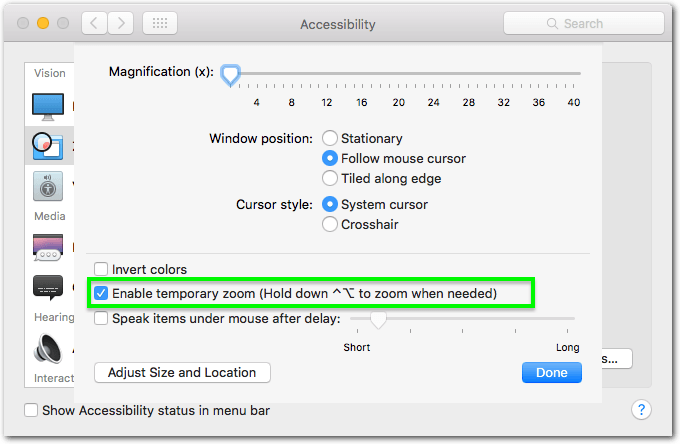
Have you checked this? (It’s behind the More Options… button of the Zoom pane.)
- While holding down ⌃⌥ you zoom in with the scroll wheel up to the magnification you desire.
- Then you release ⌃⌥ and it snaps back to zero.
- When you press ⌃⌥ again —without scrolling— it goes (in one step) exactly to the magnification you have set before.
Isn’t it this what you are looking for?