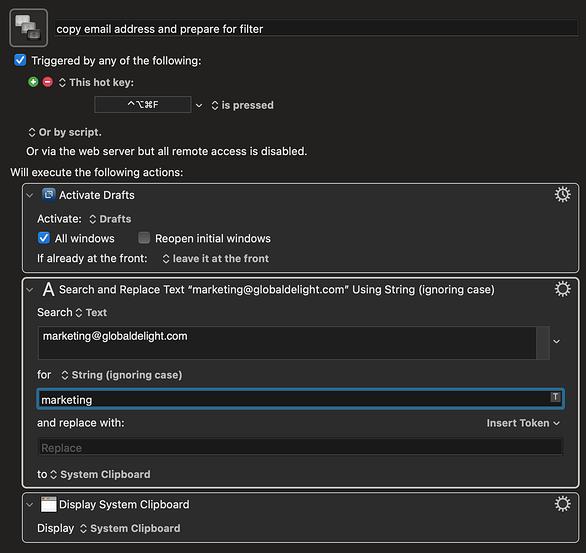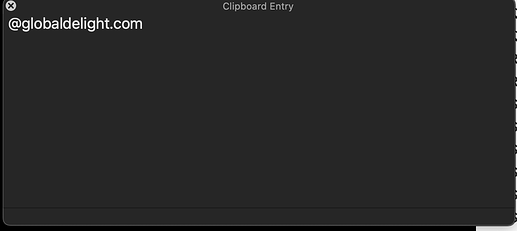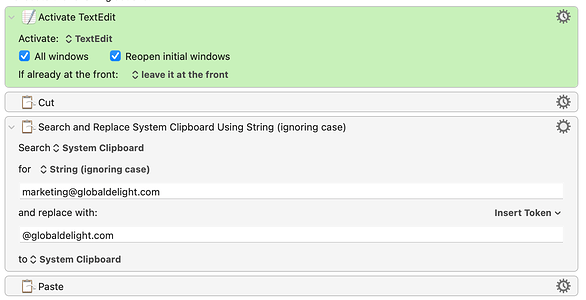I am trying to create a macro to delete the start of an email address up to and excluding the @ sign. I started out with some regex, but I have tried going back to basics as far as possible and the search and replace still won't work. The following is about the most basic I can think of, but it always just gives me the original email address.
Ok. We will need more data. Is there an input Draft document or file? Are you trying to run it against selected text in Drafts? I don't have Drafts but, in this circumstance, the Activate Drafts action is doing nothing but putting the application in focus.
Then you are just telling Keyboard Maestro to search the text, that you provided (in this case marketing@globaldelight.com), and remove marketing which will show the below window, displaying the system clipboard, with @globaldelight.com.
So, what else are your trying to do or what is it that you would like to do?
Are you trying to do something like this?
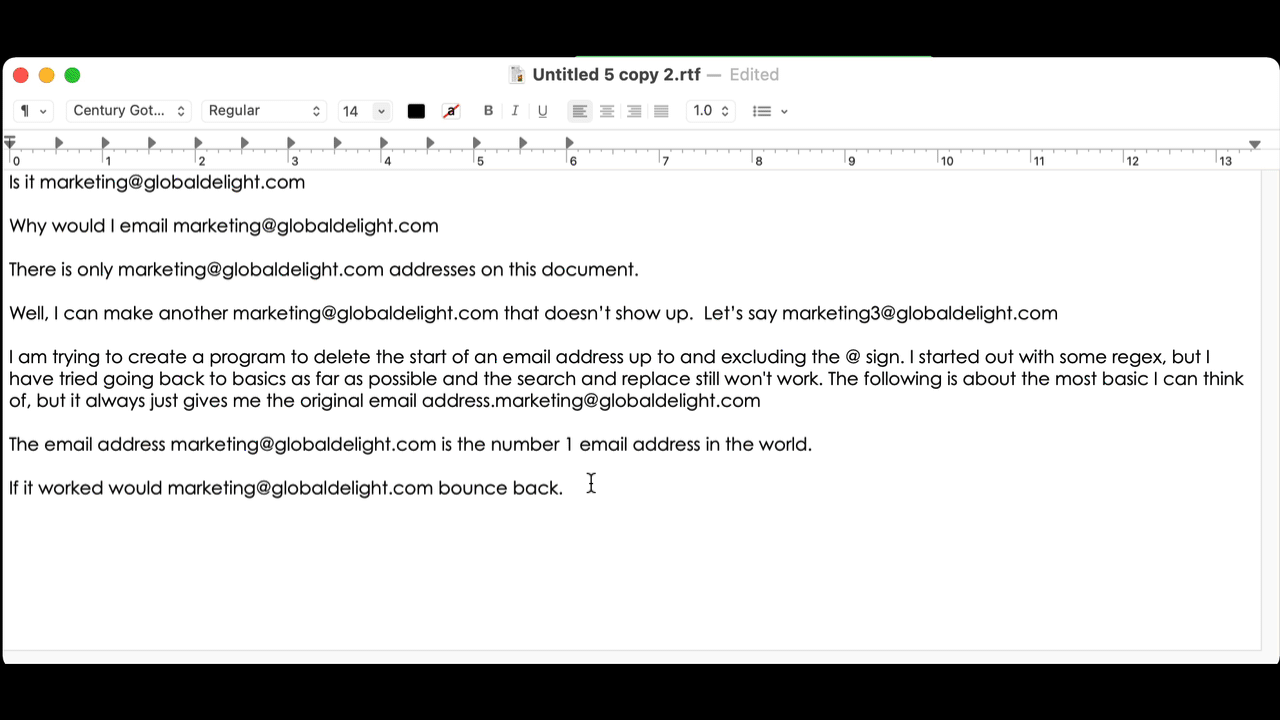
If so, you can try this, just replace TextEdit with Drafts:
I hope this helps, if not, we will need more information.
KC