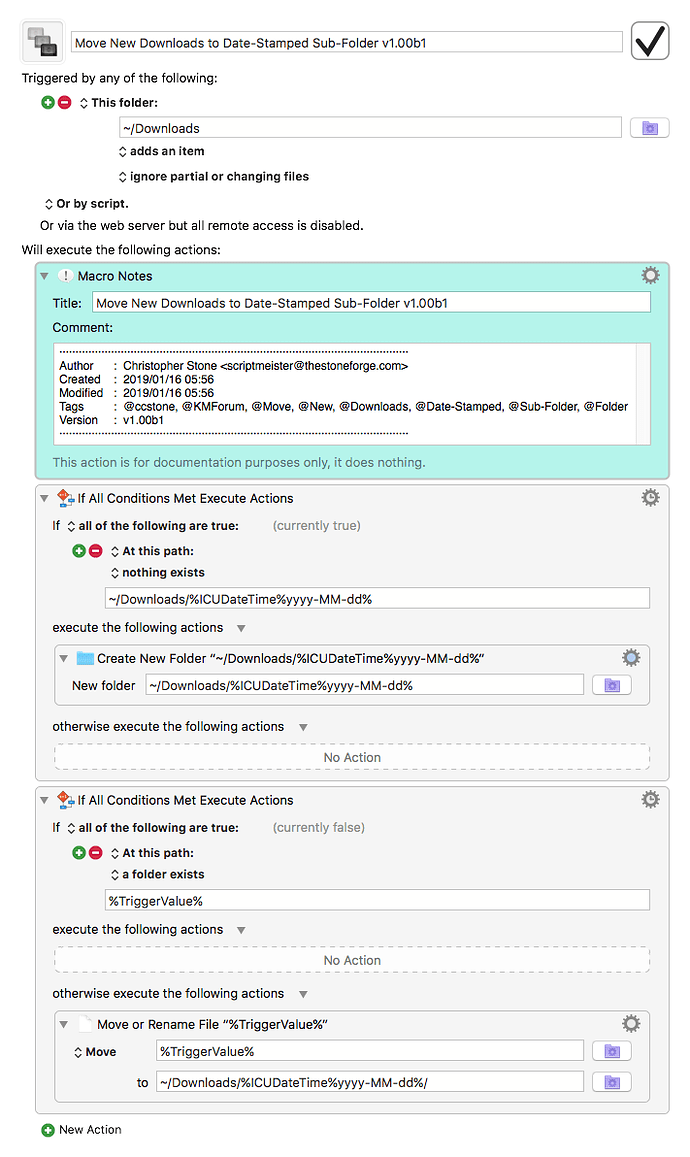Hello,
I am newbie with keyboard maestro and the english language.
I search a macro for to do this:
I download a file in a folder "download" , then a new subfolder with the date from today will be created and the downloaded file will be moved to this new folder an I get the information that this is done.
How can I do this?
Thanks for your help!
Hey @Huby,
Welcome to the Keyboard Maestro community and the forum! 
Here's a super basic example.
-Chris
Move New Downloads to Date-Stamped Sub-Folder v1.00b1.kmmacros (5.9 KB)
Hi Chris,
thanks for the macro.
I need help:
A new folder with the date is now in the folder downloads, but the downloaded file is not moved in this new folder.The file is in the folder Download.
How can I do this?
Thanks
Hey @Huby,
Hmm...
The macro works fine for me on macOS Sierra 10.12.6.
Make sure the macro is in a GLOBAL macro group.
Make sure the macro is enabled – NOT grayed-out like macros 2 and 3 in the image below.
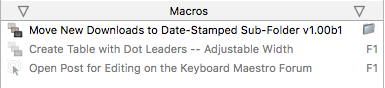
When enabled the edit panel on the right of the Keyboard Maestro Editor will show a check mark like this:
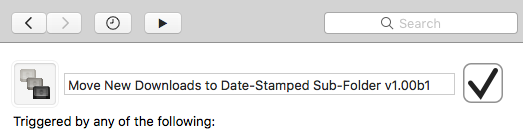
IF – “Start Editing Macros” has been selected in the “View” menu.
If editing has been turned off it will prominently show a red “(DISABLED)” flag in the name of the macro in the edit panel.
Macros are always imported in a disabled state for safety. You have to enable them for them to become active.
Hopefully that's the problem. If NOT then please report your version of macOS and version of Keyboard Maestro.
-Chris
Hi Chris,
super - now it works great!!!
the problem was: I had the macro not in a GLOBAL macro group
I am glad!
Thanks a lot.