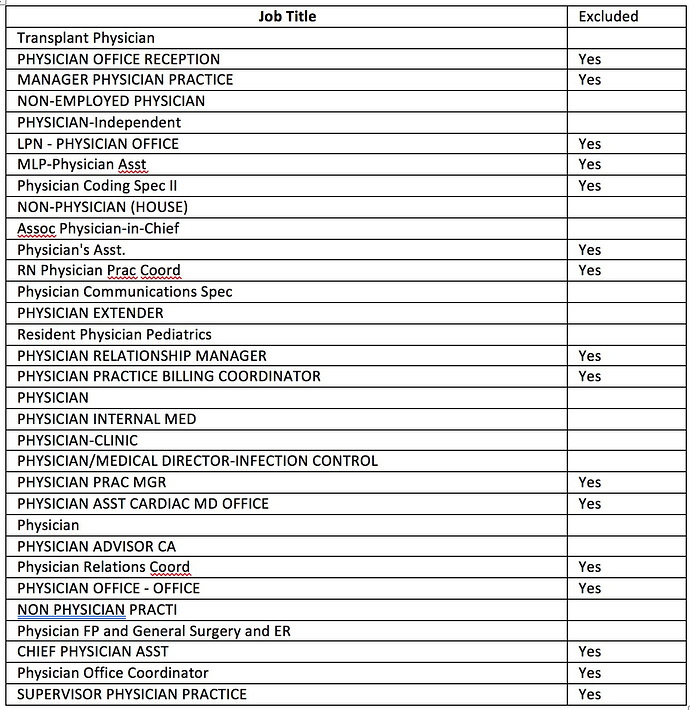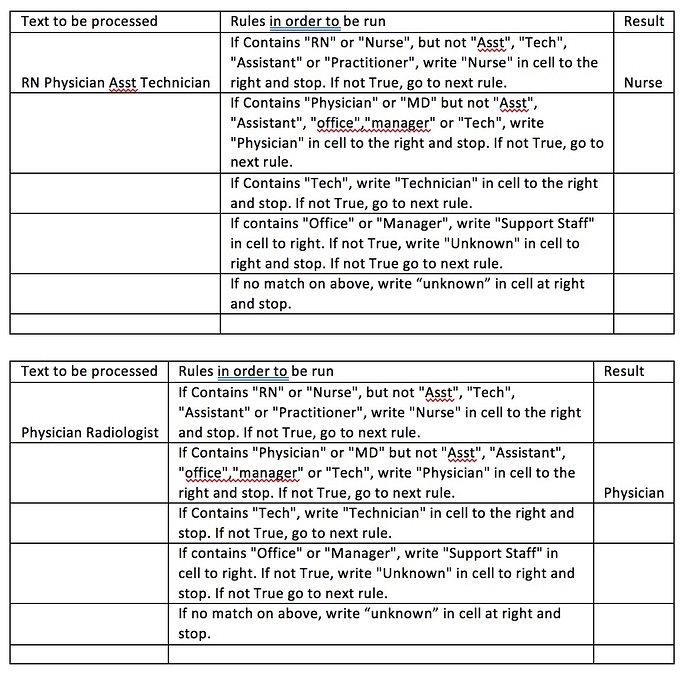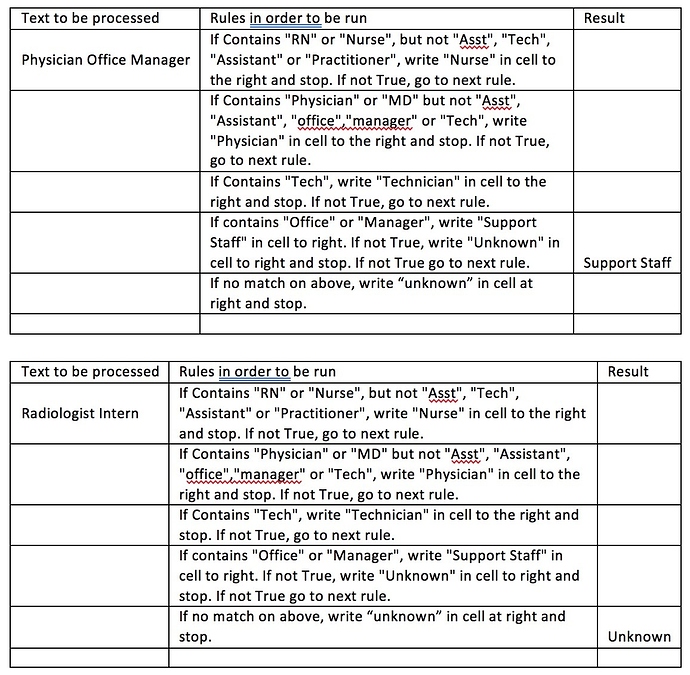Hello - I have a list of a few hundred thousand job titles that I want to sort into general categories.
I have a process now where I filter the list on a word, like "physician", export that list and then search in Excel for "exclusion" words that are not appropriate for the job type I am categorizing.
For the example described above, first pass was IF includes "physican"
Second pass was to search for the following words and then tag with a YES if the words existed, and <blank> if they did not.
Final pass was to filter for <blank> and there was my list.
Excel formula below if you are interested in the key words that were used as not pertaining to physician.
=IF(COUNT(SEARCH({"svcs","rep","relation",",liason","recruit","HR","contact","mgr","train","revenue","asst","Manager","office","coord","practice","special","scribe","bill","coding","code"},A2)),"Yes","")
Job Title
Transplant Physician
PHYSICIAN OFFICE RECEPTION
MANAGER PHYSICIAN PRACTICE
NON-EMPLOYED PHYSICIAN
PHYSICIAN-Independent
LPN - PHYSICIAN OFFICE
MLP-Physician Asst
Physician Coding Spec II
NON-PHYSICIAN (HOUSE)
Assoc Physician-in-Chief
Physician's Asst.
RN Physician Prac Coord
Physician Communications Spec
PHYSICIAN EXTENDER
Resident Physician Pediatrics
PHYSICIAN RELATIONSHIP MANAGER
PHYSICIAN PRACTICE BILLING COORDINATOR
PHYSICIAN
PHYSICIAN INTERNAL MED
PHYSICIAN-CLINIC
PHYSICIAN/MEDICAL DIRECTOR-INFECTION CONTROL
PHYSICIAN PRAC MGR
PHYSICIAN ASST CARDIAC MD OFFICE
Physician
PHYSICIAN ADVISOR CA
Physician Relations Coord
PHYSICIAN OFFICE - OFFICE
NON PHYSICIAN PRACTI
Physician FP and General Surgery and ER
CHIEF PHYSICIAN ASST
Physician Office Coordinator
SUPERVISOR PHYSICIAN PRACTICE