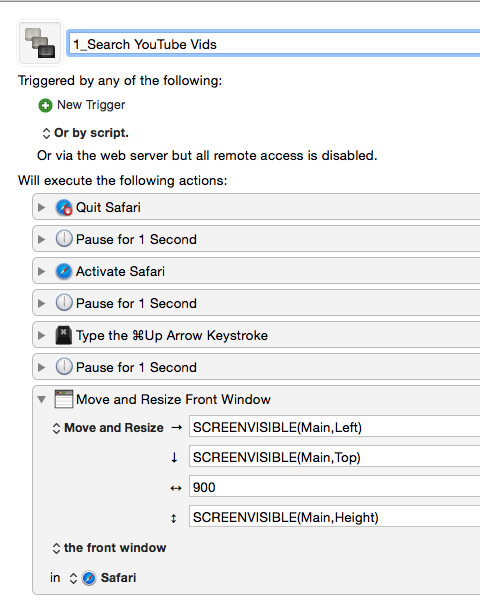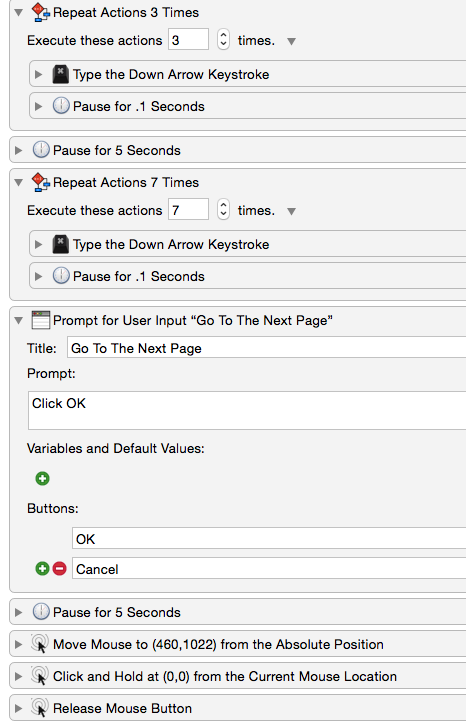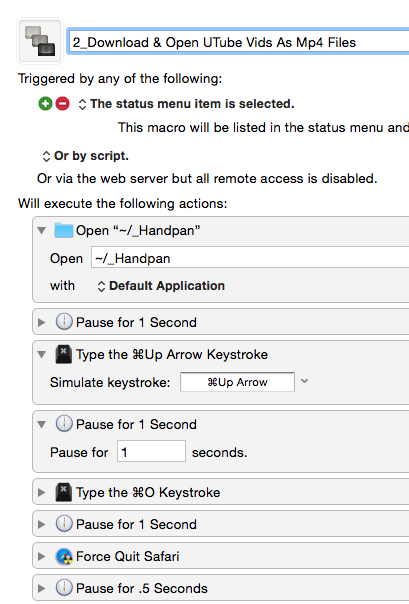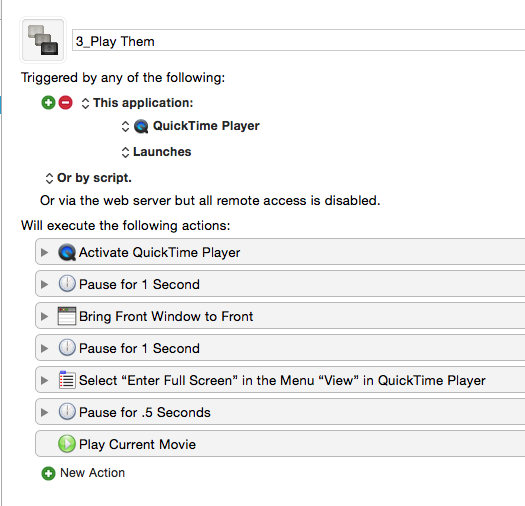https://www.acim.guru/handpan.html
The above demo is 53 seconds but I let it go on for 7 minutes in case anyone enjoys the music. Feel free to stop it at the 53 sec mark.
Macro 1
(a) Launch Safari and (b) search YouTube videos for handpan music (or whatever you want)
Trigger: One click to a floating icon
[Note the User Prompt: When you click OK, the Safari pages turn. Make as many as you want].
[Note: Safari prefs are set to open a new page as a google search for Handpan YouTube Videos]
[Note: Butler triggers the KM macro with an icon]
Macro 2:
(a) Download a YouTube video as an mp4 file (JimmyHartington's macro); (b) place it in the folder of your choice (in this case, 'Handpan’ (c) open the video as an mp4 file (d) Quit Safari & (e) trigger the next Macro
Trigger: One click to the other floating icon
[Note: In the demo clip, I quit this macro when the video starts, to demo the next macro]
[Note: The 'view option' of the mp4 files - in whatever folder they're downloaded to - has to be "date added."
The reason: QT plays the first file.]
Macro 3
Play the mp4 file in full screen mode.
Trigger: Macro 2. [When the mp4 file opens in Macro 2, it uses QuickTime which is the trigger for this macro]
Macro 3 (additional function)
Play any mp4 file on your drive, in full screen mode, merely selecting it (see the 48 second marker in the demo above. This is the same macro as #3 above).
Trigger: QuickTime (by default) opens the mp4 file––and it's also the trigger for this macro.
[Note: Butler automatically opens the file by selecting it]