Edit: Nevermind. I think I can figure this one out.
@Chris_Bell, I just read your post in my email:
I am trying to search the clipboard for a piece of text.
If clipboard contains myString ...
It is not being found, I believe, because there are no spaces on either end of the string in the clipboard. I know its there but it is returning false. Can I wildcard it?
I tried using a regular expression search but the resulting variable ALWAYS contained the string I'm searching for whether or not it is in the clipboard.
If you are still having trouble with this, fell free to post your macro, and we'll try to help.
If you want to take certain actions based on text on the clipboard, you can use something like this:
Let's say the following is on the clipboard:
I'm looking for my text in this string
then the following Actions should find it:
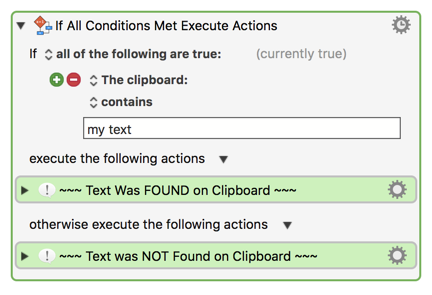
Questions?
Thanks J. The problem is completely different than I thought. The problem is that I am trying to search the page source of a Chrome window but what I’m getting from document.body.innerHTML isn’t matching the page source I get in Chrome. They don’t match. So, the search is turning up results when it shouldn’t. If someone can advise on the correct method to get page source?
My guess would be that there is an iframe or some such in there, so that the body contains just a frame, and then the contents is held within an essentially separate frame. As for how you then access it, I don’t know I’m afraid.
Can you share the URL?
If not then do a Chrome Inspect on the text on the page that you see, and post a partial screen capture of that section of HTML.
For help on using Chrome Inspect tool, see:
Demo Chrome Inspect Tool to Identify Tags for JavaScript