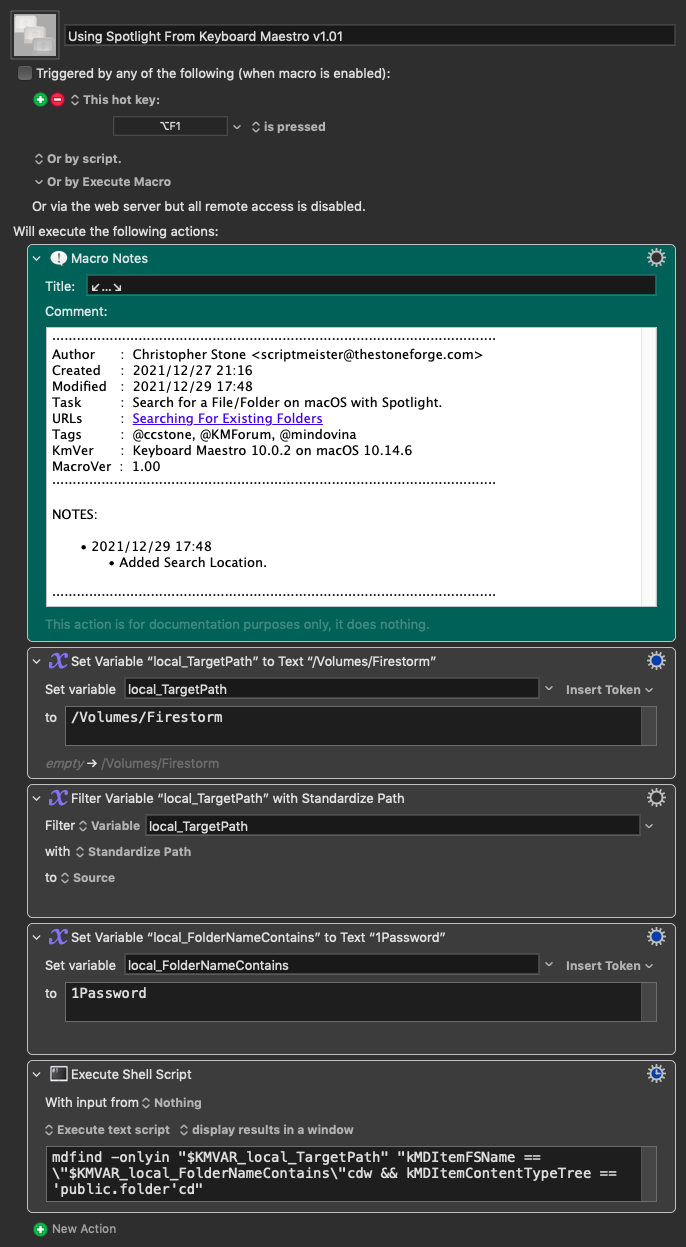Hey Mike,
That's vital information that should be included in any help request...
If you haven't read this it's worth a couple of minutes of your time.
Tip: How Do I Get The Best Answer in the Shortest Time?
Version 1.0.1 of the macro has a dedicated Target Path variable for the search path and will accept a full POSIX Path or a $HOME-Based POSIX Path (often referred to as a Tilde-Path).
-Chris
Using Spotlight From Keyboard Maestro v1.01.kmmacros (7.0 KB)
Macro-Image