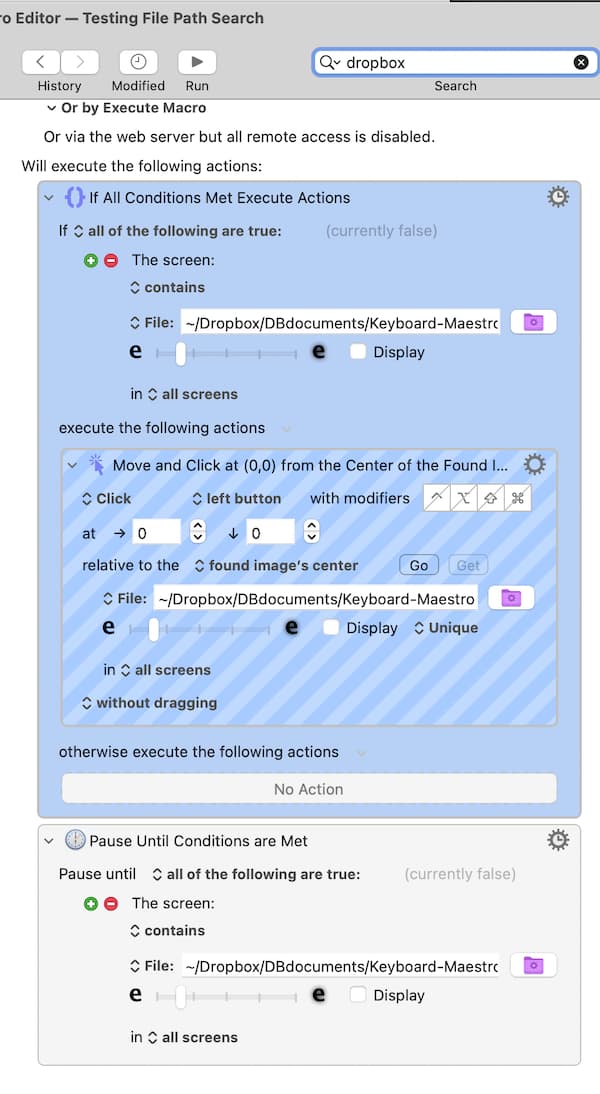When I search for a file path, full or partial, it seems to skip over any file paths that are included in an "if" or "pause" action, but it does catch the ones that are in other types of actions like "Move and Click"
Is this normal behavior and there's a reason for it? Or is there a setting somewhere on my end that I can change to have it catch all instances of the full/partial file path?
Do you mean searching in the editor does not find specific actions containing a file path when you are searching for that path?
That is definitely possible, report the specific examples of the actions (here will be fine, or contact support). Ideally include an example showing the action with the path with the search field filled in, and the action not highlighted.
Here's a quick example of what I mean.
You can see the search for "dropbox" in the top right
It finds it and highlights it only in the "Move and Click" action, but misses/ignores it in the "Pause Until" and "If" sections.
This patterns holds true across all my macros for any search term.
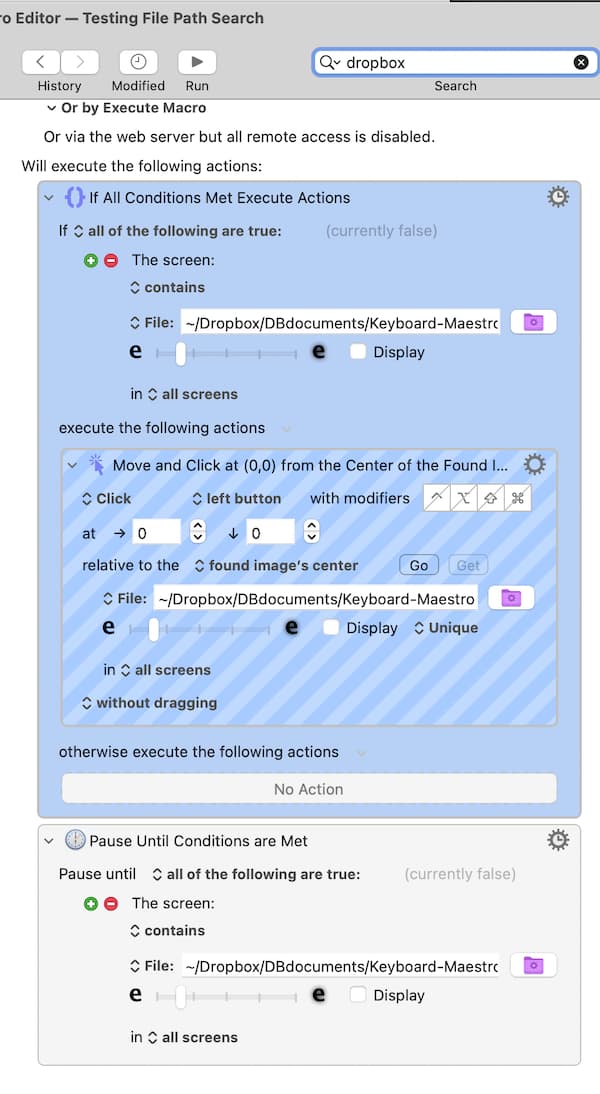
Should be resolved for the next version.
The path in the Screen Contains and OCR image actions was not included in the search.
3 Likes