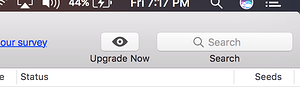uTorrent has no keyboard shortcut to select its Search text field. How can I use KM to select the field so that I can search for torrents without having to click the field every time?
I just got it working using the Click at action. Not sure if that’s the best way but it’s working great.
I just downloaded uTorrent and noticed that on first launch it tried to connect to download.mybrowserbar.com, presumably to install some kind of crapware on my Mac.
So, just as an info: There exists a well working and open-source bitTorrent client for the Mac, called Transmission.
(It also has a shortcut ⌥⌘F which opens the search filter bar and sets focus to the search field.)
I've been using uTorrent for years, and to my knowledge, it hasn't installed anything it shouldn't have.
However, it does show ads, so my guess is that's why it was doing that connect.
BTW, the ads are barely noticeable, and that's coming from someone who gets annoyed at that kind of stuff all the time. You know what I mean - that tacky flashing stuff? ![]() These ads aren't like that.
These ads aren't like that. ![]()
I’m not so sure that it’s really just for ads. See this.
Interesting. I do have a spigot plist, and a file with the extension “.bom”, no idea what that is. Deleted both.
According to this post the Spigot mal/adware is also making use of the launchd. If this is true, deleting the prefs or .bom file probably won’t help much. (Assuming you have found the plist file in the Preferences folder.)
The linked post is from 2014 and it refers to Spigot malware installed by some “Genieo” app. But, since you’ve already found one spigot.plist file I think it wouldn’t harm to double-check.
AFAIK, you find launchd plist files in these locations:
~/Library/LaunchAgents//Library/LaunchAgents//Library/LaunchDaemons//System/Library/LaunchAgents//System/Library/LaunchDaemons/
Or easier: use the little tool LaunchControl, which is a GUI for launchd.
PS: Probably you should look for spigot, not genieo as said in the post, in the launchd folders.
Edit: Here is another post that points to possible locations. (Especially at the end of the post.)
Everything looks good to me. The files I found were from 2013, so I suspect there’s not an issue.
Thanks!
Yes, and I expect/hope that Apple’s built-in malware detection will do its job. (At least for such old and obviously well known stuff…)
Thanks for the advice @Tom. I’ve tried Transmission, but from what I remember it was difficult to view my completed torrents separately from my downloading ones. I know on Windows uTorrent tries to trick you into installing some adware, but I haven’t had any problems on OSX.
EDIT:
I just downloaded Transmission and realized that torrents can be sorted. I must have missed that before. I think I’ll switch to it, given that it’s ad-free and lightweight.