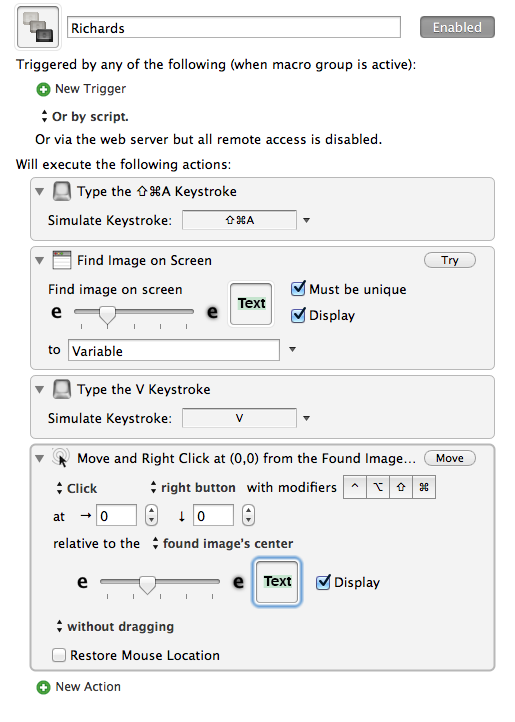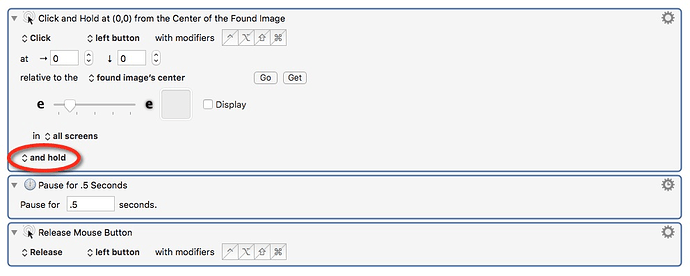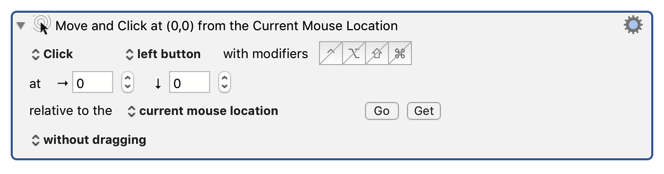I have inserted a small bit of text into a file that is then exported as eps.
Opening in Illustrator I have KM find the image and click on image centre.
But it is not selecting image which is what I want it to do.
It is finding it as it gets highlighted for about 4 seconds or so but then fades back to normal.
Any way I can select the actual object?
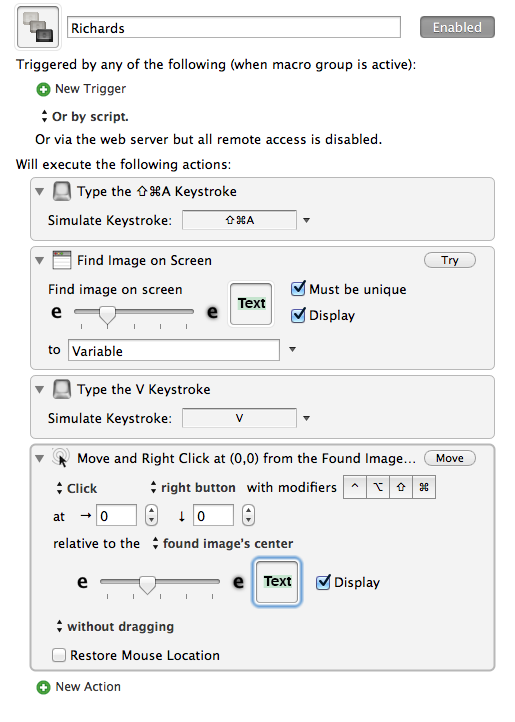
Is it possible you meant to click the left button, not the right button?
Same result Dan. Been trying left & right clicks, and double clicks with no success.
If I manually click the object is selected. Wonder if it is a duration thing but that does not make sense.
Just to make it clearer. I am trying to select objects with same fill and stroke. But I need to be able to at least select something first!
Interesting. Well, in case it is a duration issue, you could try this:
The last action, "Release mouse button" is actually a "Move or Click Mouse" action, with the action changed to "Release".
Pausing a half second is probably too long, but mess around with the duration and see if it helps.
I am still on version 6 so cannot see these options. 
One question though, does the “find image” take into account zoom level? Probably does but like to know answer anyway.
Thanks
No, I doubt it. It basically does a screen grab, then tries to match.
Here’s something to try. Make a macro that all it does is click where the mouse currently is. Assign it a hotkey. Then manually put your cursor over what you want to select, and press your hotkey.
This takes all the guesswork out. You know the cursor is in the right place, so the only thing left is to get the click to work (or not, as the case may be).
Have you checked to see if there’s a keyboard command to do what you want? For example, you put the cursor over something, then press “space” (or whatever), and it selects what’s under the cursor? Just a thought. Not real likely, but stranger things have happened.
What’s the end result of what you’re trying to do? Perhaps it can be done another way? Or with another (free) tool?
Let me (us) know and maybe we can come up with an alternative. There’s usually more than one way to hold down a nasty problem and beat it into submission. 
If it is highlighting the matched area green, then it is finding it, and then clicking as instructed in the center of the image.
So the question is why is Illustrator not accepting the click.
What trigger are you using? If you are holding down modifier keys, that can affect the behaviour of applications.
What does the "V" keystroke down?
If you create a macro that just does this:
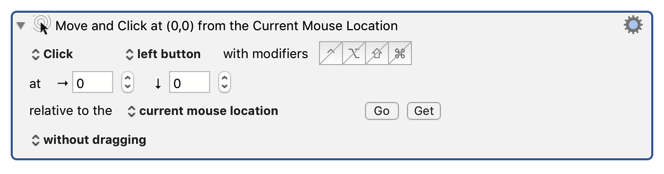
and trigger that in Illustrator, does that select the item like a click would, or does it fail in the same way?
Hi Peter
your solution works but intermittently - something to do with Illustrator I think.
What I am trying to achieve is to past/place an eps into an Illustrator template file.
The template has some graphic styles that I wish to apply to individual elements of the pasted eps.
But first I have to select said elements!
Even though the elements have same attributes as one of the graphic styles Illustrator will not select on graphic style or even same attributes. Not on graphic style as not yet applied to elements to be selected. And does not seem to acknowledge that the attributes are the same as those of the graphic style.
So my thinking was - include a small element in pasted eps that then could be found by KM. Then select everything else with those attributes. Apply the graphic style. Then re-find unique small element and delete it.
Job done. But Illustrator is not co-operating.
However, your suggestion does work for selecting unique image. So back to drawing board.
Cheers.
Michael