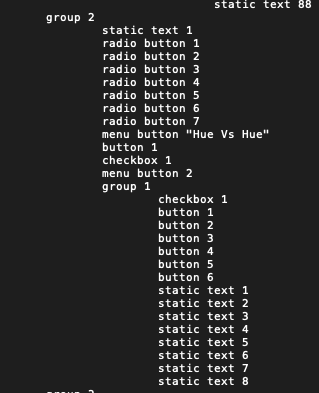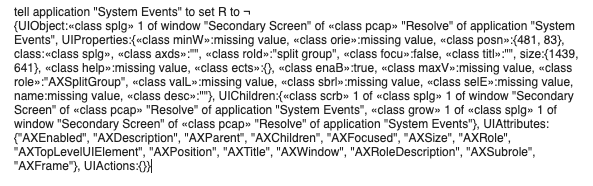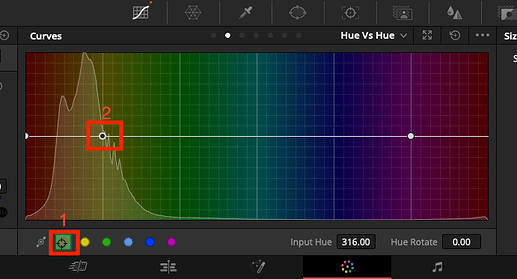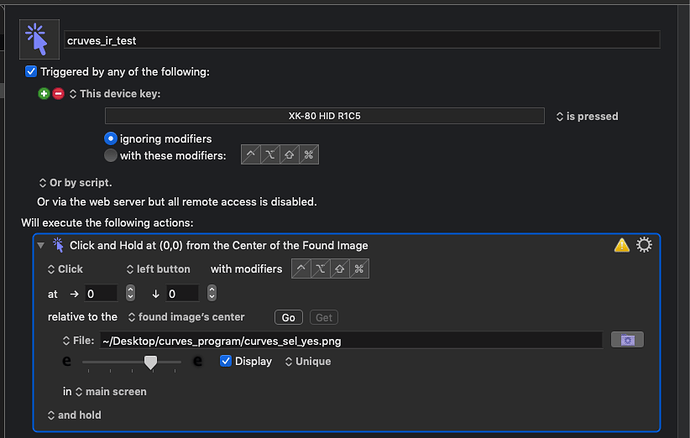Hello,
I'm trying to figure out how to find a GUI control point, assign a left click and hold command that can then be used by a Kensington trackball to move that control point, and release after I press a button in the DaVinci Resolve application, Curves group.
I also may be approaching this wrong. Is there another way to do this? Python, JS Node, Command Line?
Is there a way to "browse" shell commands for an application the way UI browser's identify scriptable UI elements?
Don't bother googling DaVinci Resolve API docs, they are very light.
The first part is relatively straightforward, as initiating the GUI control point is clearly visible in the four GUI inspectors I have access to, as you can see from screenshots below.
- Initiate GUI control point:
It looks like I could just use an applescript, or even display position and click, to engage the GUI control point by clicking the GUI control radio button within red box number 1 at the bottom. Once that is done, the application creates a second GUI control point inside the red box number 2. If I use a mouse, I can now click, hold, and drag that second GUI control point and move it around, affecting the Curves control in DaVinci Resolve.
- How can instead create an applescript or command line shell to:
a. Select the first GUI control point (box 1)
b. Identify the second GUI control point (box 2) created after the selection of GUI control point 1.
c. Click and hold the second GUI control point (box 2) so that I can use a Kensington trackball to move it around.
d. Assign a button to release control of the second GUI control point.
You can see Xcode's UI browser provides a performable action for GUI point 1 (box 1):
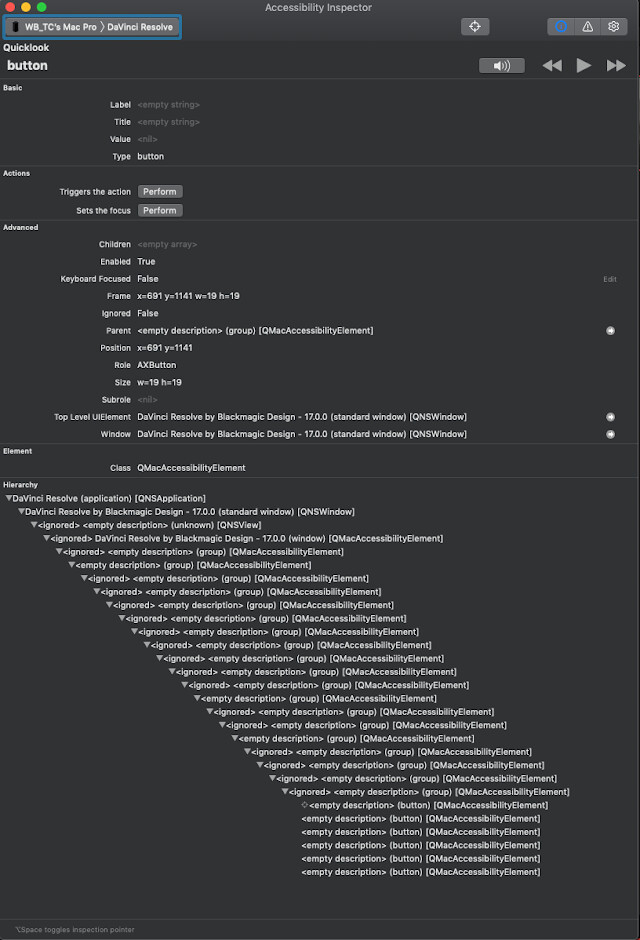
I can't find an executable action listed in the four UI GUI inspectors for the second GUI control point (box 2), when I click on that second GUI control point:
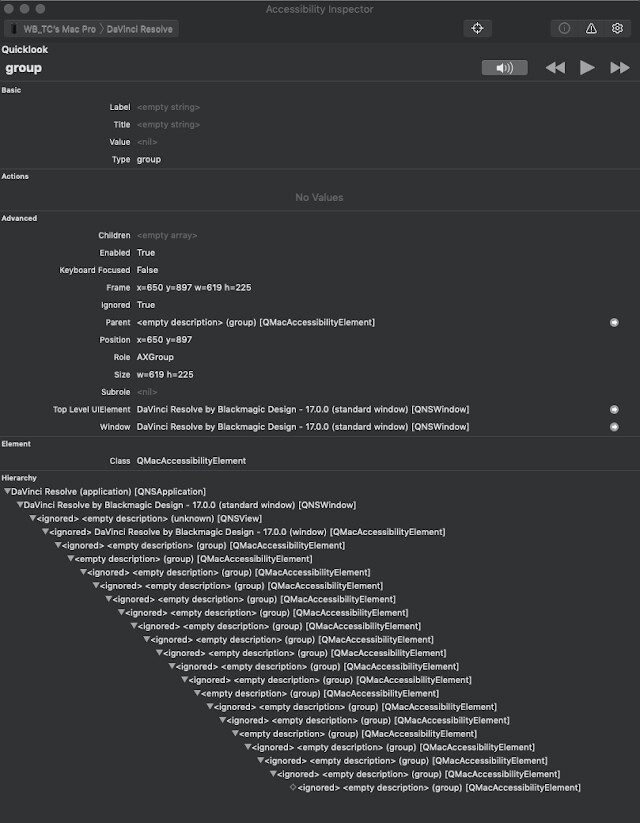
The whole box is green, does that mean the whole box is treated as one selection, and nothing inside can be scripted?:
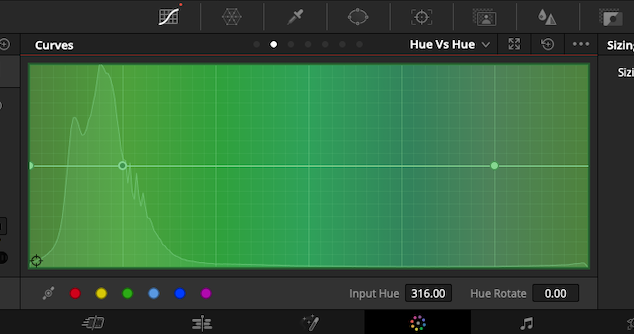
Here are two macro UI identifiers generously provided on KM's forum: