I'm trying to use KBM to select a menu item in Lightroom Classic that shows stars rather than words. (See the attached screenshot.)
How can I trigger that menu item?
Thanks for any help.
I'm trying to use KBM to select a menu item in Lightroom Classic that shows stars rather than words. (See the attached screenshot.)
How can I trigger that menu item?
Thanks for any help.
Use the Select Menu Item action, and on the right side of its box, there's a Menu drop-down:
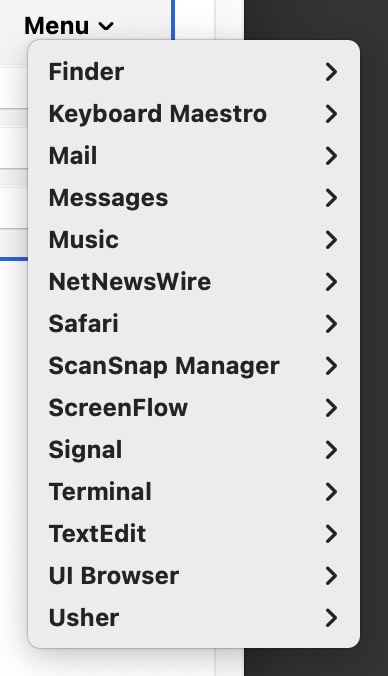
Find the menu in the list and select it. Alternatively, if that doesn't work for some reason, I believe this is the symbol used in menus for ratings: ★
-rob.
Thanks, Rob
Adobe must be doing something nonstandard in Lightroom, because KM can't show the actual menu items in Lightroom's Edit menu! (See the attached screenshots.)
Nor is the star symbol recognized.
I think this action might be doomed by Adobe.
They probably don't provide the Accessibility API information that Keyboard Maestro (and many of our apps!) need in order to show the menus. As a test, you could install the free trial version of our Menuwhere app (an app that puts the app's menus under your mouse), and see if it shows the same issue (I imagine it will).
Clarification: I meant you could use Menuwhere as a test to see if the same problem occurs—not to replace your macro :). If it has the same issue, it's an Adobe thing and there's no way around it. If it doesn't, then something else is going on, though I'm not sure what.
Adobe tends to do many things in non-Mac ways, which breaks a lot of apps that rely on standard Mac conventions.
You could try creating keyboard shortcuts for the star values in System Settings, and seeing if they work. If they do, you could have Keyboard Maestro send the keyboard shortcut and see if that works.
-rob.
You're right -- MenuWhere works everywhere on my Mac except Lightroom.
I'll try the system keyboard shortcut idea later today.
Thanks for the in-depth lessons on KM!
(Which I've used daily since 2002!)
The Adobe applications don't even show up in the applications that are available for System Settings shortcuts. With Photoshop, that's not such a drag since you can assign and change key commands within the app, but Lightroom doesn't even offer that.
Durn. Looks like the only way you could probably do it would be via (ugh) scripted mouse clicks at screen locations.
-rob.
I've resigned myself to reaching for the mouse every time. But thanks for the ideas, and the bad news about Adobe...
I'm not sure exactly what you're up to but with any image(s) selected in the Library module you can just press the number key for the number of stars you want. Same trick in the Develop module for the image you are working on.
I've already set a KM shortcut to set an image's star rating and move to the next image, but what I was trying to do is select all images with a three star rating (in preparation for exporting).
I can find no way to do that outside of mousing to the three-star Select by Rating submenu.
As long as the Filter menu is enabled, this will select images flagged with three stars. The trick is to type in Lightroom's menu commands and use symbols for things like stars.
Filter by Rating.kmmacros (2.6 KB)
And here's a full-blown implementation to display only one, two, three, four or five star images (superceded below):
Filter by Rating.kmmacros (9.3 KB)
I would have gone that route, but Lightroom's Filter by Rating submenus are all grayed out when I'm viewing Previous Import. (Time to head to Lightroom support to figure that out.)
And I tried Edit -> Select by Rating using star symbols ★ but that failed. Why? I don't know,
In the Filters Bar is 'Filters Off' selected? That would gray out the stars.
Here's a version of the longer macro that Enables Filters if that isn't marked:
Filter by Rating.kmmacros (11.1 KB)
This works for me in the Library module when I select Previous Import.
Thanks. I'll try that, but at this point, I'm starting to believe that I've spent more time figuring this out than I would save if it had worked from the start.