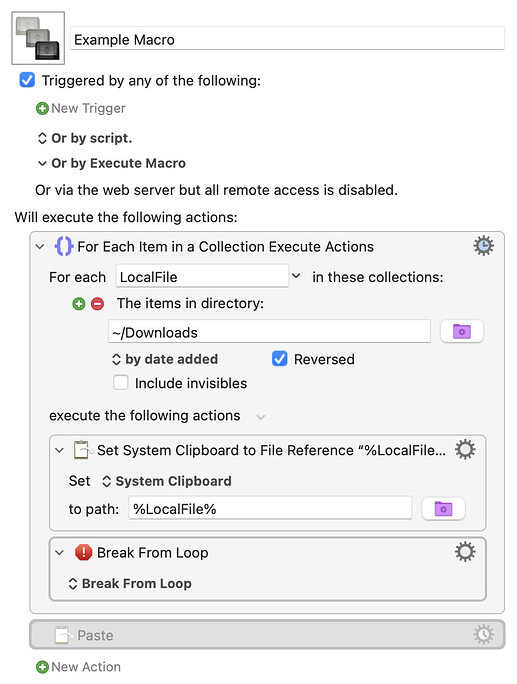I don't have Airmail installed, but if it lets you attach a file by pasting it into the email composer window, you might be able to use a For Each action and the Set Clipboard to File Reference action to place the most recently downloaded/added file in a folder onto the clipboard and pasting it:
Example Macro.kmmacros (2.4 KB)
Assuming attaching by pasting works, once you're sure the macro is placing the right file one the clipboard, you can enable the Paste action to further automate the process.