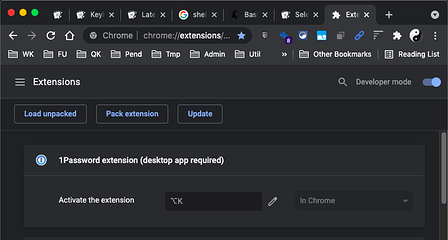I use 1Password. It puts an icon on the top menu bar that moves all over depending on the size of a window. I want a macro to select it. I tried image search, etc. Nothing. Chrome and Firefox --I can use corners. Not Safari. Any hints?
Right click on the toolbar and customise it. Then move the icon to the far right hand side. Then you can use location relative to the top right corner of the window.
Thanks! Perfect. I was blinded by my frustration with lack of such ability-to-move in Chrome. Hitting myself upside the head now.
Again, I appreciate your time!
Doug
Hey Doug,
Why?
1Password offers keyboard shortcuts to activate 1Password Mini – both in browser context and in general context.
-Chris
My ignorance apparently knows no bounds. Didn't know, but it does work with only the default browser. I have preferences for different logins to different browsers....
Thanks for writing.
And Keyboard Maestro integrates directly with 1Password through the inbuilt Open 1Password Bookmark Action.
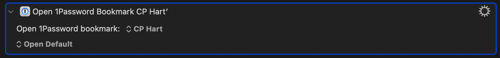
No, it works with all browsers supported by 1Password.
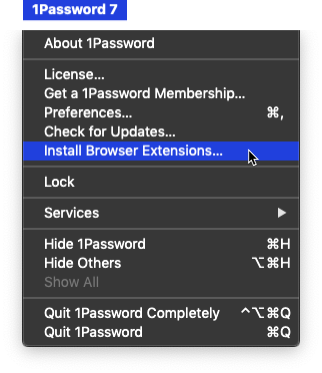
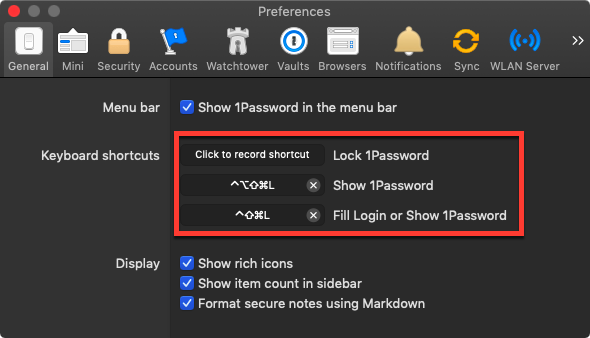
-Chris
I'm having a hard time communicating this. What I mean is when I click on the login item from 1Password, it always goes to the same default browser, which is to me for me, Safari. That's why I'm trying to install ways to open the one pass extension in each of the three browsers I use.
Hey Doug,
In Google Chrome and other Chrome-based browsers this option exists:
Go to:
Window > Extensions
Click the hamburger icon in the far upper left.
Click “Keyboard Shortcuts”
-Chris
I never knew that. So cool. Thanks for your time. When I was younger, I loved to explore tools and know every keypress and capability.
There's so much more nowadays, and I'm so much busier with routine work, I don't get a chance to do that as much. It's a shame.