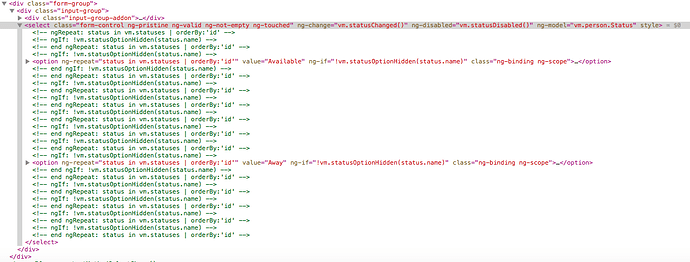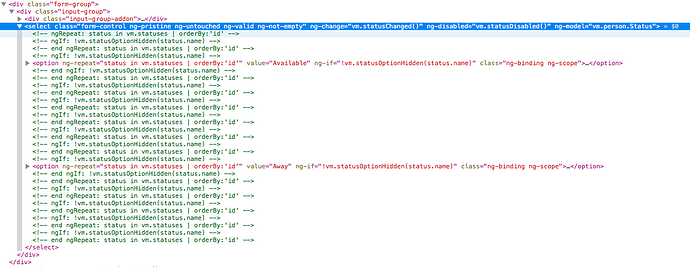Howdy all. It's slow at work so I've been attempting to tweak a couple of macros.
I would like to select a drop down menu item within Safari to change my work status from "available" to "away" and vice versa. Right now I use click at found image and it works pretty reliably. But not 100%.
I read quite a few pages on using form fields and basically if I understand right this is doable if you can get the form field name from the HTML source. So I looked at the source with the Safari developing tools but it's been so many years since I worked with HTML that it's beyond my comprehension.
I would post a link to the webpage itself but it's a private page linked to my work credentials so obviously I can't give that out. But I will copy the HTML code below so hopefully somebody can chime in and enlighten me as to what the form name might be.
Thanks all!
This is the source code when my work status is set to "available":>
This is the source code when my work status is set to "unavailable"
EDIT: Uploaded screenshots instead of code