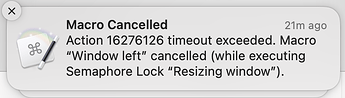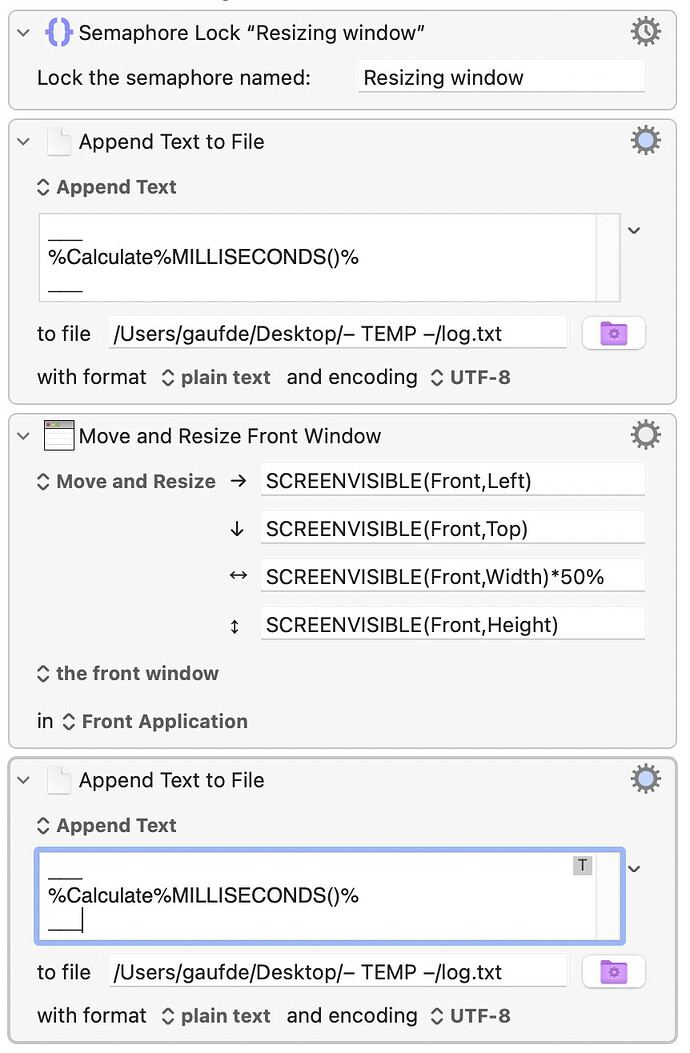Hello,
I am noticing some strange behavior with Semaphore Locks and Move and Resize Window in recent versions on KM. As a test I have two macros that will tile a window to the left or right half of the screen.
11.0.1 has the behavior that I think is most desirable. The macros can be run quickly with or without a Semaphore Lock and there is no flickering.
11.0.2 introduces the difference in behavior between the macros with and without Semaphore Locks. With Semaphore Locks, the macros can not be run repeatedly very well. Without Semaphore Locks there is no flickering.
11.0.3 with Semaphore Locks the macros behave the same as in 11.0.2. However, without Semaphore Locks, there is a new behavior where the window is resized/moved a couple of times after the hotkey trigger is pressed. This is what I am calling flickering.
Here is a link to download videos of the three different behaviors as well as the macros used:
https://rfm-my.sharepoint.com/:u:/g/personal/graceson_molecularvista_com/Ef-wP3FBCJBKpLsiP4u3PW4BgFuRLGVRTP4FpvcFfz2L2w?e=q2fQJe