UPDATE:
SEND EMAIL IN BACKGROUND (POSTBOX) 1.1
I tried to replicate QuickSilver email in background action as best I could. I use Postbox for email, and it's scriptable with Applescript. This macro asks you to input an email address (or multiple addresses separated by semicolon), subject, body text, and optional filepath for one file (Filepath input defaults to clipboard, assuming you've copied the filepath).
Macro sends message elements to an Applescript which prepopulates a Postbox email and sends it, without opening a traditional compose dialog. (Postbox must be running). You need not input text into any of the fields other than the Recipient field for the email to be sent. However, if the Filepath field is not occupied by a filepath, the email will not be sent. So either clear it out or insert a filepath.
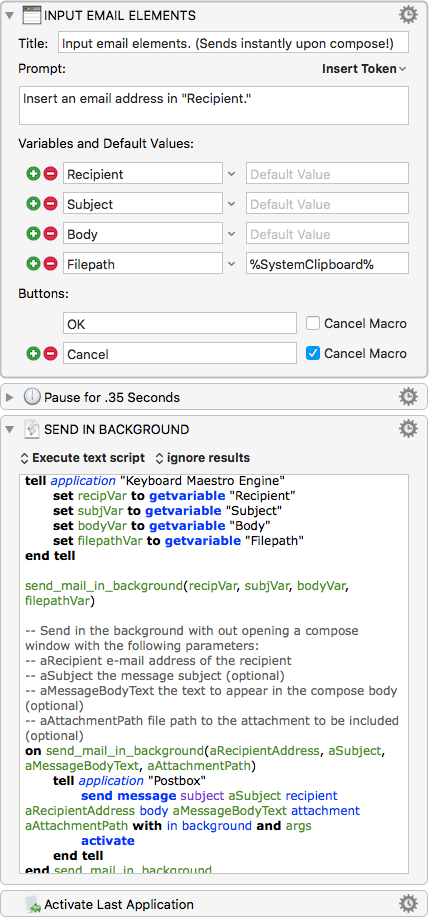
Multiple addresses can be inputted, separated by a semi-colon. If you fool around with the Applescript, you can create templates for emails to multiple recipients, etc.