Hi Chris and all,
i tried your Macro and it's working very well.
But: I have 2 Mail-Accounts and Mail ignores my selection of sender mail address and always assumes the default address. Any hints?
Michael.
Macro from Embed URL in Apple Mail Text:
Hi Chris and all,
i tried your Macro and it's working very well.
But: I have 2 Mail-Accounts and Mail ignores my selection of sender mail address and always assumes the default address. Any hints?
Michael.
Macro from Embed URL in Apple Mail Text:
But: I have 2 Mail-Accounts and Mail ignores my selection of sender mail address and always assumes the default address
Hey Michael,
In the send-mail-message part of the macro it is set to use the default account.
You can set it to something else if you want.
I have 10 accounts on my system, and the macro works fine if I change it to one of them instead of the default.
-Chris
Hey Chris,
i know, i have two accounts:
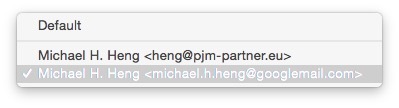
I changed the account to michael.h.heng@googlemail.com (not default in Mail):
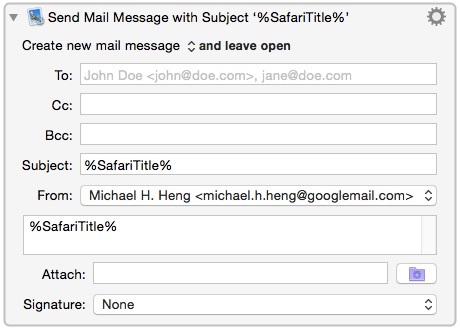
And this is the resulting mail in Mail, set to my default account:
Don't know why...
Michael.
I do not use mail.
But could it be that the action in Keyboard Maestro only work with the english version of Mail?
Could you try to change your language of the system to english?
Kind regards Jimmy Hartington
Hi Jimmy,
thanks for your answer, i tried it, but nothing changed… the same behavior…
Michael.
Don't know why...
Hey Michael,
Hmm...
I'm guessing some fiddly little thing is wrong somewhere, OR you've exposed a bug in Keyboard Maestro.
Open the Script Editor.app on your system, and paste in this AppleScript.
------------------------------------------------------------
# Auth: Christopher Stone
# dCre: 2013/05/15 06:11
# dMod: 2013/05/15 06:11
# Appl: Apple Mail
# Task: Make a new outgoing message.
# Libs: None
# Osax: None
# Tags: @Applescript, @Mail, @Make, @New, @Outgoing, @Message
------------------------------------------------------------
set toName to "John Smith"
set toAddress to "address@null.com"
set _sender to "Christopher Stone <null@null.com>"
set _subject to "Test Message"
set _body to "Now is the time for all good men to come to the aid of their country."
set _sig to "Take_Care"
tell application "Mail"
set _sig to signature _sig
set _msg to make new outgoing message with properties {subject:_subject, content:_body & return & return}
tell _msg
set visible to true
make new to recipient at end of to recipients with properties {name:toName, address:toAddress}
set sender to _sender
set message signature to _sig
end tell
activate
end tell
------------------------------------------------------------
Carefully change the _sender to match your address, and see if the script will compile.
If it compiles then run it.
If it works then change the _sender to you other address and do the same.
If it works then we'll think about what could be going wrong with the macro.
-Chris
Hi Chris,
thank you... i think, there are some fiddly little things wrong in my system. I tried your script and the sender account in mail is always set to my default address. 
But some strange things happened: When i change the _sender in your script to "michael.h.heng@google...", there are three "from:"-addresses in the resulting mail:
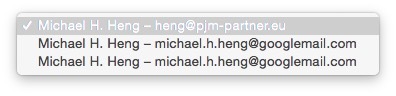
But when i change the sender to "heng@pjm-...", there are still three "from:"-addresses, but the last address changed into the address stored in "_sender":
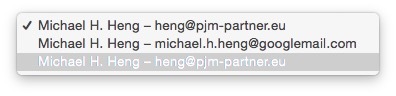
I have only two accounts set up in mail... So i think there's something wrong in my system, not in KM...
Thanks for your help!
Michael.
So i think there's something wrong in my system
Hey Michael,
Could be.
I'd uninstall all Mail plugins and try again.
I'd also try deleting all previous recipients (in the window menu).
I'd then delete and recreate my personal information from Contacts.app.
I'd also reboot my system if it hasn't been for a while.
If you're still having problems after that – and they're not related to German localization – I don't have any other ideas at the moment.
-Chris
Oh, I’d also search Contacts.app for any duplicates.
-ccs
Hi Chris,
Thank you for your comments… I 'm going to try next weekend…
Michael.