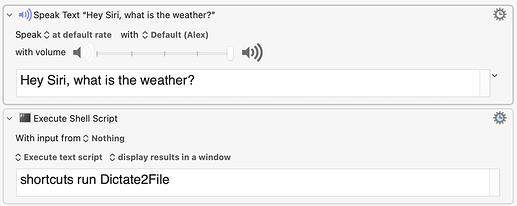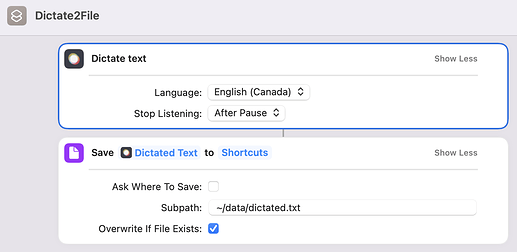To my great surprise I realized today that I can control Siri and save the results of Siri's voice this way:
And that requires that you create this Shortcut:
I ran the script above and I got these results displayed:
It's currently cloudy and 30° temperatures will be fairly consistent averaging about 29°
In my experiments so far, Siri frequently pauses when she speaks, resulting in only partial answers being collected. I've tried to solve this by getting Siri to speak faster on the HomePod, but apparently there is no way to do that. So it will take a lot of finessing to ask questions that give the right kind of answer that can be saved.
Actually, there's another way to save and transcribe spoken audio that doesn't involve Shortcuts, which will solve most of the problems Siri is causing here, but it's considerably more complicated so I'll save that for another day.
Here are some other questions that I used with this script, and the answers I received:
Hey Siri, how much is 3 plus 5?
3+5 is eight
And then I tried another question, and Siri said that she didn't recognize my voice and I'd have to authenticate my voice on my iPhone to continue. Apparently the default spoken voice on my Mac, "Alex" was close enough to my real life voice to make this work. Now I have to train Siri to accept Alex's voice, probably using the instructions on this Apple website:
If I want to do this regularly, I probably should move my Mac's microphone closer to my HomePod and turn up the HomePod's volume a little.