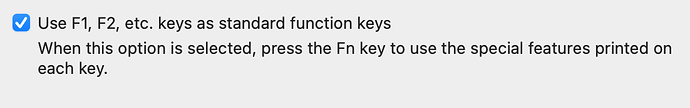I'm having trouble sending Function key triggers to Keyboard Maestro running on a remote computer that I'm controlling via Screen Sharing in Mac OS X 10.15.6 Catalina.
Both my local and my remote Mac (across the room) have their Function Keys flags enabled in:
System Preferences > Keyboard > Keyboard and select the checkbox for Use all F1, F2 etc. keys as standard function keys
(I tried toggling each, that didn't help either.)
The F11 keystroke trigger works perfectly when I'm on that computer's keyboard.
However, it just beeps at me when I try it F11 over Screen Sharing from my computer's keyboard.
KM is only running on the remote computer.
Oddly, I can set the keystroke as F11 (or whatever function key) remotely from my station, but I can't trigger KM using the keystroke.
Using a non-Function keystroke trigger, like Command-T, does work. But I need my Function keys to work as triggers. Desperately.
I've Googled my brains out on this topic (and I work in search for a living), but I'm stuck.
Has anyone cracked this? Thanks everyone.
What happens when you try to trigger a macro similarly on your local machine?
Does it work? It doesn't trigger for me even when not going to a remote
Yes, it works fine locally if I run KM on my machine. To get those Function keys working, enable:
System Preferences > Keyboard > Keyboard and select the checkbox for Use all F1, F2 etc. keys as standard function keys
Are you using an Apple keyboard? My 3rd party keyboard has problems with KM.
It's definitely an Apple keyboard. Looks like model A1243.
Which OS are you running?
I've enabled the Keyboard Viewer on both local and remote computers. I can see the F11 key registering in both viewers, but my remote Keyboard Maestro macro never fires.
Enabling the Keyboard Maestro debugger on the remote computer also shows nothing when I press F11, although it behaves as expected when I simply run the macro from the KM Editor.
11.6.5 on my local and 12.2 on my remote
I was having a similar problem in that none of my Keyboard Maestro macros were working while screen sharing. I finally realized that because I had duplicate macros on both local and remote machines, the triggers were going to the local machine and not the remote. Strangely enough, even if I quit the Keyboard Maestro engine on the local machine, the trigger still wouldn't work. It would work only if I assigned a hot key that was not used on the local machine.
Maybe there's a setting or a way to bypass all triggers on the local machine while screen sharing within the remote machine. If not, it might be nice to have.
Not the solution here, unfortunately. It's the Function keys that don't make their way to the remote computer. Changing to a non-Function key trigger works on the remote Mac.
Cameron Knowlton
iGods Internet Marketing Inc.
cameron@igods.com
P: 250.382.0226
I did a quick test here. Typing F16 on my MacMini M1 Big Sur computer, I was able to trigger an F16 macro on the remote computer (exact same config) to change the Finder view to icons (⌘1). I'm using the system screen sharing.
Sorry I can't help.
BTW, I'm using an Apple wireless extended keyboard.
Did you try a command function key combination?
Using the same macro, it worked using triggers: Command-F16, Option-F16, and Control-F16. I didn't try any others.
Note that I'm not using Fn at all.