Sure, but it's actually a series of macros, since I use numerous "sub-routine" macros to accomplish this:
Export Macro Macros.zip (7.7 KB)
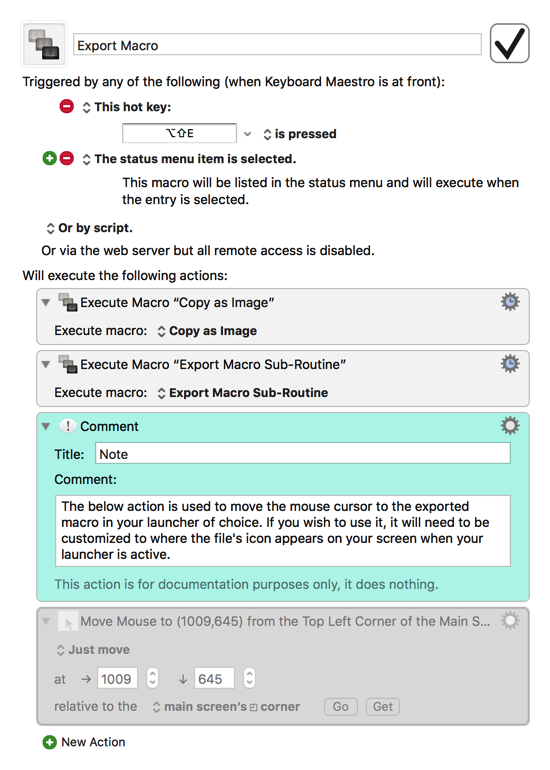
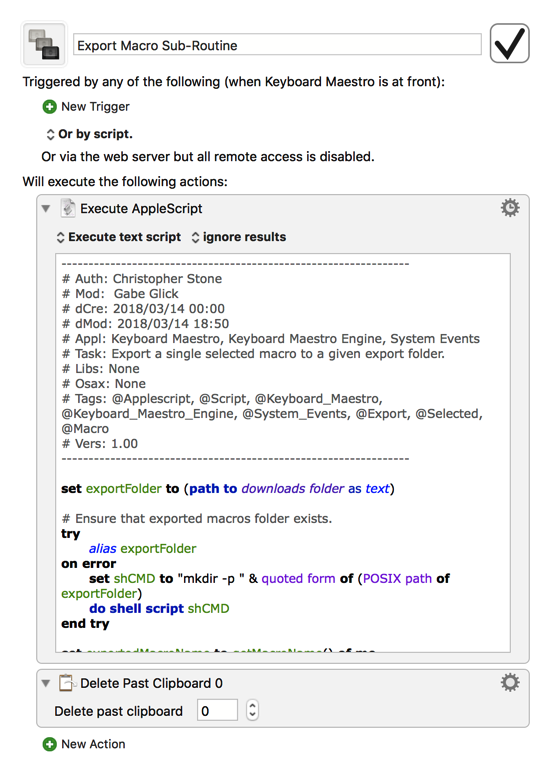
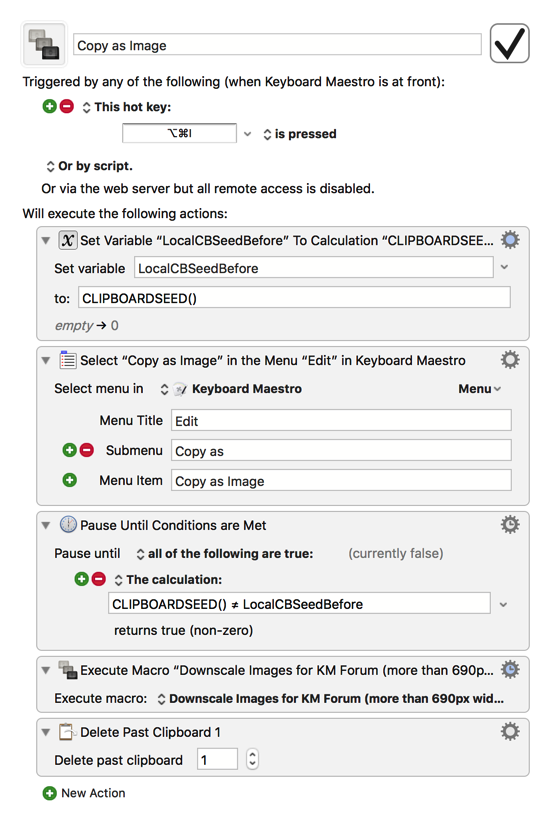
The Copy as Image macro uses @Tom's excellent macro found here:
Though I've included it in the zip for convenience.
The way I open LaunchBar (modified to Alfred by default for this version) to the exported macro is with this simple change to @ccstone's AppleScript, replacing the Finder tell block:
#Comment or un-comment out the tell block for your preferred launcher
tell application "Alfred 3"
browse theMacroFile
end tell
--tell application "LaunchBar"
-- open theMacroFile
--end tell