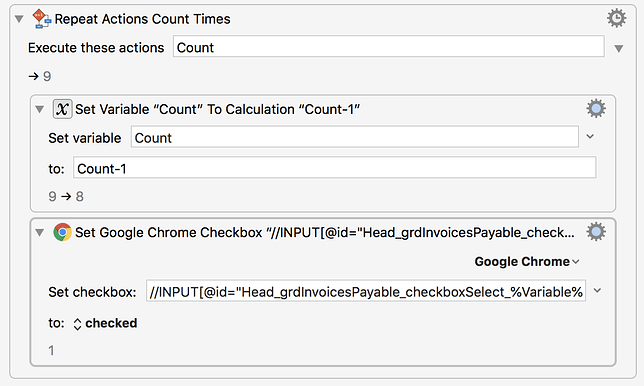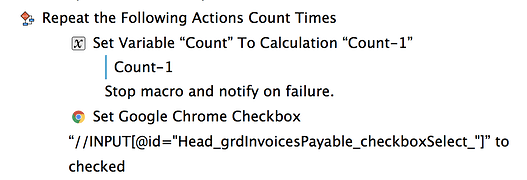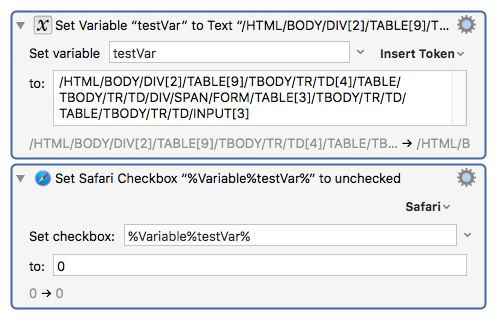I am trying to use KM to set to checked hundreds of checkboxes on a payment site by using a variable within the Set Google Chrome Checkbox action - Set checkbox field. But this field does not seem to accept variables (or clipboards). When I attempt to test, I receive an action failed error message. When I try saving the macro the variable portion shows up blank. Is this a technical limitation or am I missing something?
Here is the field:
//INPUT[@id="Head_grdInvoicesPayable_checkboxSelect_%Variable%Count%"]
When I save the macro, I see this:
“//INPUT[@id="Head_grdInvoicesPayable_checkboxSelect_"]”
My macro setup:
-
Set variable COUNT based on the lines of checkboxes (they are numbered sequentially on the website).
-
Repeat action COUNT times, where the action is checking the boxes in reverse sequence until all checkboxes below the COUNT variable are checked. I am using Set Variable COUNT to Calculation COUNT-1