So the Set Google Chrome Field, sees my text box as an option, and issues no error when I run it. But isn't actually putting the text in...
Thanks for your help!
Alex
So the Set Google Chrome Field, sees my text box as an option, and issues no error when I run it. But isn't actually putting the text in...
Thanks for your help!
Alex
It looks like your target link is in a HTML iframe. If so, it may not be accessible from KM, or any JavaScript in Browser.
To be sure, we need more info:
OK I'm not sure which of these two it is:
<div class="richtext_group" id="richtext_event_cancel_notes_attributes_0_note">
<textarea class="richtext" id="event_cancel_notes_attributes_0_note" name="event_cancel[notes_attributes][0][note]" style="display: none;"></textarea><input type="hidden" name="_wysihtml_mode" value="1">`<iframe class="wysihtml-sandbox" security="restricted" allowtransparency="true" frameborder="0" width="0" height="0" marginwidth="0" marginheight="0" style="display: inline-block; background-color: rgb(255, 255, 255); border-collapse: separate; border-color: rgb(191, 191, 191); border-style: solid; border-width: 0.996094px; clear: none; float: none; margin: 0px; outline: rgb(0, 0, 0) none 0px; outline-offset: 0px; padding: 8px; position: static; top: auto; left: auto; right: auto; bottom: auto; z-index: auto; vertical-align: baseline; text-align: start; box-sizing: border-box; box-shadow: rgba(0, 0, 0, 0.2) 0px 1px 2px 0px inset; border-radius: 2px; width: 100%; height: 200px;"></iframe>`
<div class="form-error"></div>
</div>
or
<body marginwidth="0" marginheight="0" class="richtext wysihtml-editor" spellcheck="true" contenteditable="true" style="background-color: rgb(255, 255, 255); color: rgb(0, 0, 0); cursor: text; font-family: ProximaNova, "Helvetica Neue", Helvetica, Verdana, "Droid Sans"; font-size: 14px; font-style: normal; font-variant: normal; font-weight: 400; line-height: normal; letter-spacing: normal; text-align: start; text-decoration: none solid rgb(0, 0, 0); text-indent: 0px; text-rendering: auto; word-break: normal; word-wrap: break-word; word-spacing: 0px;"></body>
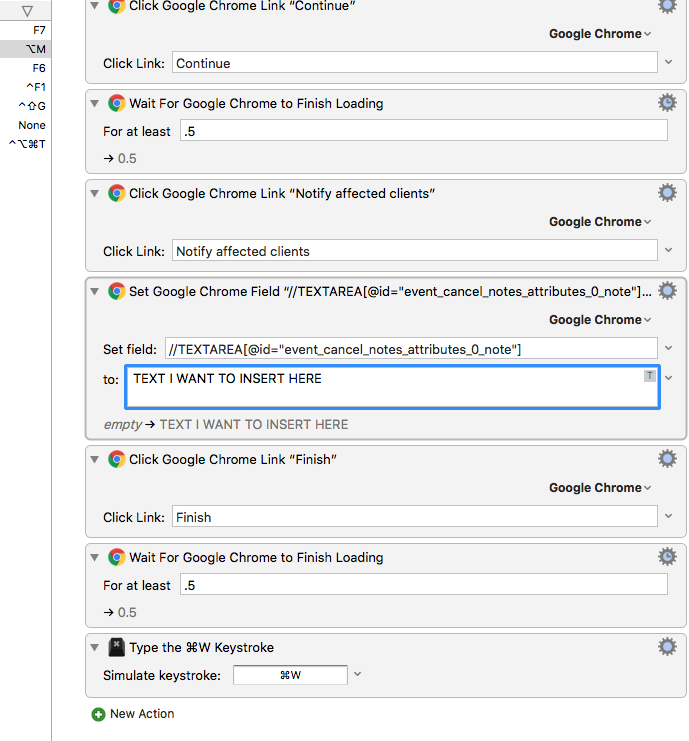 makeup pass w note.kmmacros (7.0 KB)
makeup pass w note.kmmacros (7.0 KB)
Thanks for posting this info.
This is a very complicated web page. I really need the full page, the URL, in order to design the XPath, and properly test.
You can send to me via PM if you prefer.