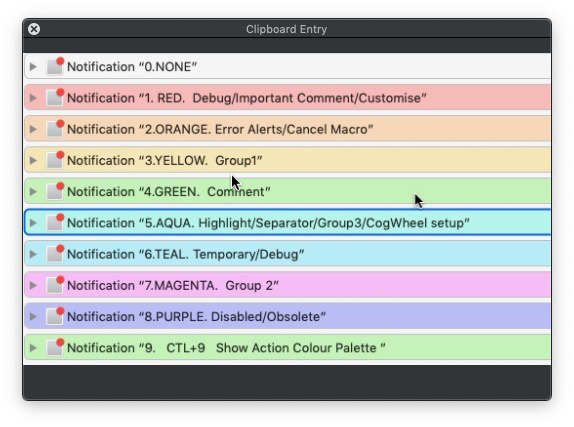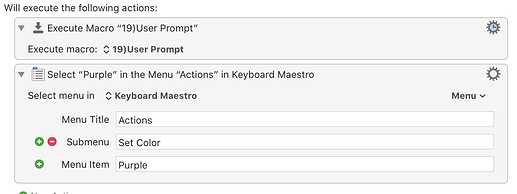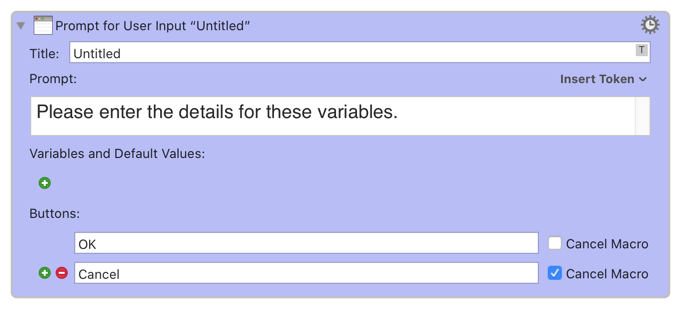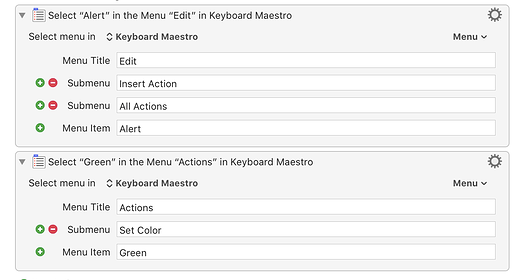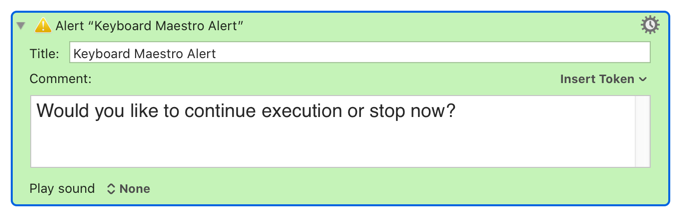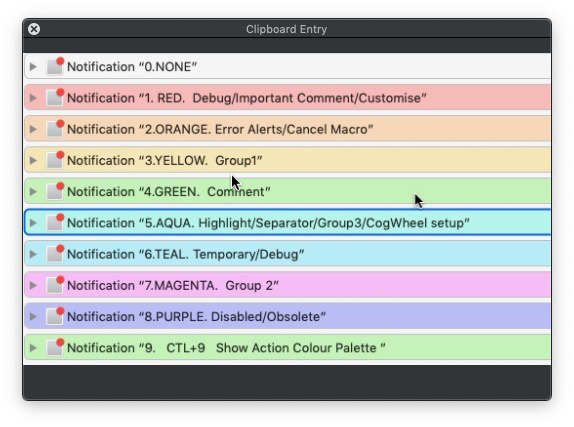Latest version 2.00 published here
JGLp [KM Editor] Set KM Editor Action colour Macros v2 00 .kmmacros (357.3 KB)
New README
Title: KM AC Edit Action Colour README
Version and Last Update: 10Jun2020 19:38 Wed v2.00
Written by: Jonathon Lewys ©2020
Acknowledgements: Peter N Lewis and the Keyboard Maestro Forum.
Disclaimer: Caveat Utilitor applies. See Version History for explanation.
Summary:
When the KM Editor is open and the focus is on an action, this macro allows the action colour to be changed either by using the KME AC Macro Palette Group or using CTL+0, 1, 2..8
CTL+0= None, CTL+1=Red,……. CTL+4=Green etc
CTL+9 shows The KME AC Macro Palette Group (also available via Status Menu)
COC+§ shows the KME: Action Colour Palette Group
README/HELP and Version History via Action Colour Palette Group
MacroGroup:
JGLp [KM Editor] Set KM Editor Action colour
Dependencies:
Uses a named clipboard to save CribSheet image.
HotkeyCombos:
CTL+0 to CTL+9, CTL+OPT+CMD+§, KM Status menu
Global Variables:
None
Global Clipboards:
JGL in KME Set Action Colour options (used for cribsheet)
Test environment: Keyboard Maestro 9.05 and Mojave
Installation notes:
Install Macro Group JGLp [KM Editor] Set KM Editor Action colour
Make sure MacroGroup is only available in Keyboard Maestro Editor
Quick start:
Install macro group as above
Open Keyboard Maestro Editor
Select any action
Try CTL+1… etc
and
Select Action Colour Palette Group via KM Status Menu
Customisation:
None needed, but you can
a: Change number of actions listed in Status Menu
b: Create your own cribsheet by customising 99)...99 KM Action colours example NOT FOR EXECUTION view in KM Editor 99 and then copy the image to the Named Clipboard
Example usage: