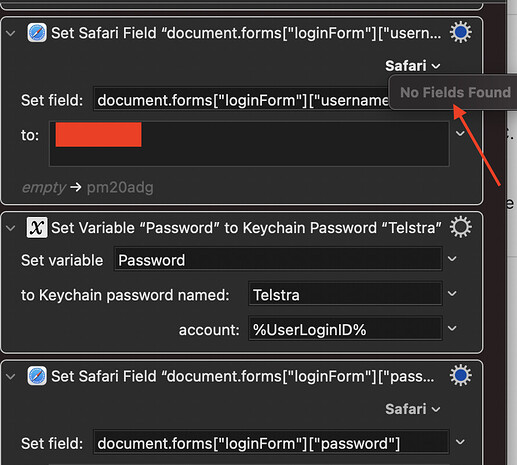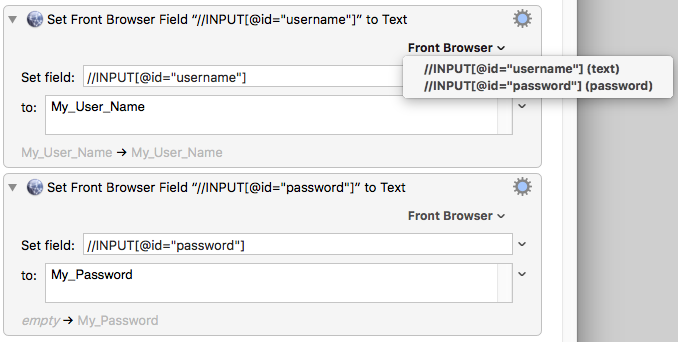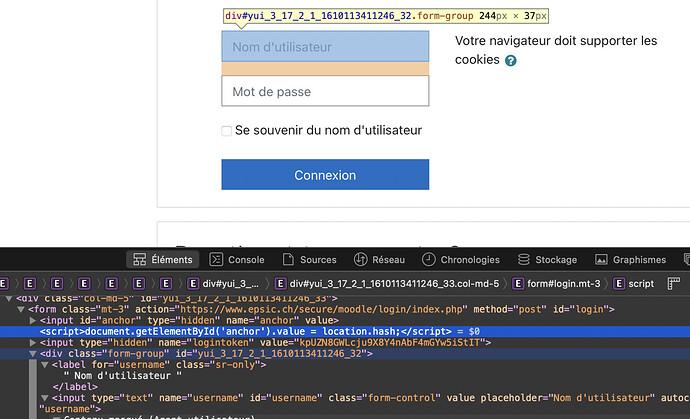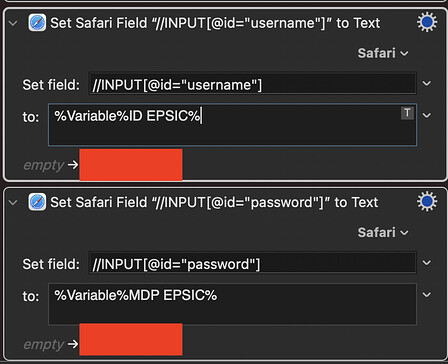Hi all!
First, excuse me for my English, I'm trying to do my best.
I would like to login automatically to a web page, I already done one time on a other website with this
My problem:
Keyboard Maestro doesn't see the form on my website;
My question:
Is there an other option (javascript or I don't know) to see the form ?
My website:
I give you the model of 'peterlewis' (not sure for the name) of my web login:
fff8f31d65ac1a55.kmmacros (3.5 KB)
Thank you very much for your future assistance,
Have a great day!
Boby
Hey Boby,
Welcome to the forum! 
I didn't have any problem finding the fields with Keyboard Maestro 9.2 on macOS 10.12.6:
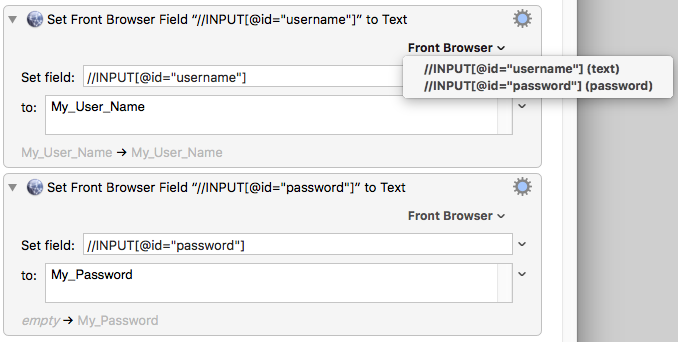
These are the front-browser actions, but I also tried the Safari-specific action.
These tested successfully on the web page you provided.
Note – Keyboard Maestro will NOT always find every field on a web page due to the complexity of web coding. It does a very good job searching for them but cannot anticipate every possibility.
Sometimes you have to be able to do your own detective work using the developer tools in Safari, Google Chrome, Brave Browser, Firefox, etc.
-Chris
Hi Chris!
Thank you for you answer.
I expected that...
When you say "using the developer tools in Safari", it's this picture true?
after that, where can I find the "field" (I think) to paste manually?
I try like your picture, but it isn't working:
Thank your for you answer!
Boby
Yes.
You can right-click in the field and select “Inspect Element”.
<input type="text" name="username" id="username" class="form-control" value="" placeholder="Nom d'utilisateur" autocomplete="username">
The big question at the moment is why isn't your version of Safari behaving with Keyboard Maestro when mine does.
Try it with Google Chrome and see if that works.
If it does then there's a Safari problem to work around.
-Chris