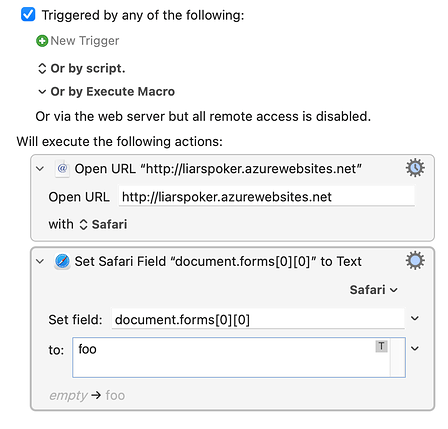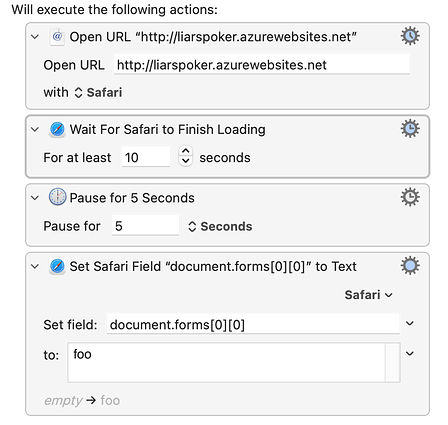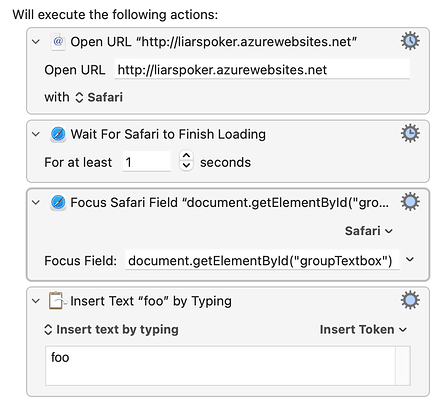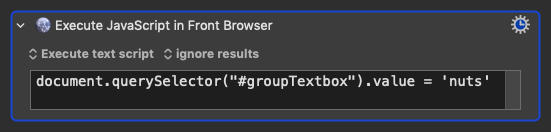I am trying to automate a fairly simple website (http://liarspoker.azurewebsites.net). I've enabled Keyboard Maestro and Keyboard Maestro Engine to control Safari, and I've set Safari to "Allow JavaScript from Apple Events".
I've added the "Set Safari Field to Text" action to my macro, but when I select the "Safari" dropdown in this macro it says "No Fields Found". It defaults to "document.forms[0][0]", which fails when trying to execute the macro:
2022-02-23 06:12:08 Action 784 failed: Set Safari Field failed to set document.forms[0][0]
2022-02-23 06:12:08 Set Safari Field failed to set document.forms[0][0] in macro “Liar's Poker for SHIELD” (while executing Set Safari Field “document.forms[0][0]” to Text).
I've also tried manually setting the "Set field" value to //INPUT[@I'd="groupTextBox"] since I can inspect the source and see the I'd of the field I'm trying to set. This also fails:
2022-02-23 06:09:51 Set Safari Field failed to set //INPUT[@I'd="groupTextBox"] in macro “Liar's Poker for SHIELD” (while executing Set Safari Field “//INPUT[@I'd="groupTextBox"]” to Text).
The initial DOM for this site seems pretty simple:
<html>
<head>
<meta charset="utf-8" />
<meta name="viewport" content="width=device-width" />
<title>Liar's Poker</title>
<link href="/Content/Site.css" rel="stylesheet" />
</head>
<body>
<div class="container body-content">
<div class="container notReady">
<h1>Liar's Poker.</h1>
<div class="toolbarContainer">
<div class="groupContainer">
<input type="text"
I'd="groupTextbox"
placeholder="Your Team"
list="availableGroupListbox"
autocomplete="off" />
<datalist I'd="availableGroupListbox"></datalist>
</div>
Any thoughts?