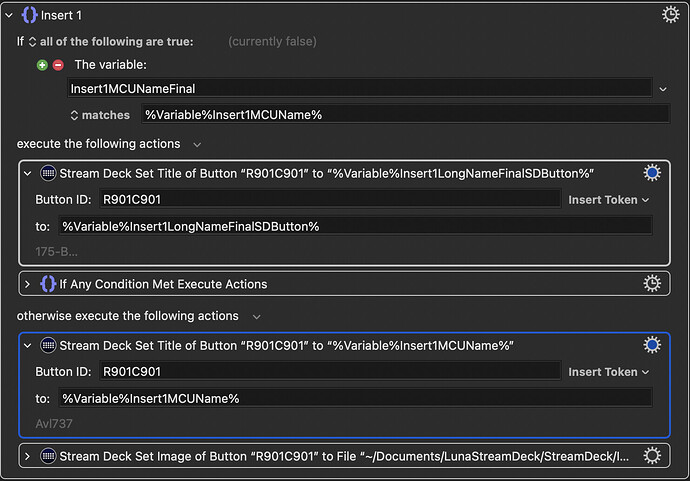Sorry. Let me clarify.
No such window with the variable values pops up when placed immediately before the if/then, in cases where I would ultimately be seeing an indication of "false" in the subsequent if/then macro. That's why I was saying I can't tell you what those values are, based on what might be popping up in a window. It's because there is no text display window popping up in those situations.
It's unclear why that might be happening though. I can clearly see values populated for those variables at various points in the overall set of macros, so I'm stumped why it's not recognizing them and displaying them in a window when they clearly are defined and exist?
As for MCU, it's just a communication protocol based in MIDI for hardware controllers to talk back and forth with the software they are being used to control. So what I am attempting to do with these sets of macros is to manipulate the feedback data that the software is trying to send to my Stream Deck.
These set of macros look up the hexadecimal numbers in a lookup table I've created, and then translate each number to a corresponding character, based on predefined translators used as part of the MCU protocol (You previously helped me with the Regex on some of this). Once translated, I'm then assembling those individual characters together into a six character name used for each of eight title slots to be displayed on my Stream Deck. At that point, the MCU name exists as a variable called %Insert1MCUName%. The other seven title slots are accordingly named %InsertXMCUName% where "X" is a number 2 thru 8.
Furthermore, I then have a separate lookup table where a user can define "long" names to be used as a translation from the six character MCU name. This is because, though the six character MCU names are each unique, it still can be a little difficult to tell what is what when some of the MCU names are similar, given their short, abbreviated nature.
So what I'm trying to do with all of this is to have the Stream Deck display the six character MCU names by default, when a user has not yet defined long names in the translation lookup table, but otherwise display the long name when a user has added the long name translator in the lookup table. This is the basis of the particular if/then macro that I've been asking you about here in this thread.
In a nutshell, it is displaying the long name, as it should. However, it's not defaulting to the MCU name when a long name is not defined in the lookup table, even though I can see within the set of macros that it is correctly identifying and assembling the MCU name and assigning it to the %Insert1MCUName% variable.
So looking at the screen grab that I provided one of my earlier posts, my Stream Deck should be displaying the six character MCU name of "Avl737", because I don't yet have a long name defined in the translation lookup table. Instead of displaying "Avl737", it is displaying "175-B Comp", which is the long name I've defined in the lookup table for the MCU name "175BCm".
What appears to be happening here is that it correctly assigned the value of "175-B Comp" to the variable %Insert1LongNameFinalSDButton%, based on what it looked up in the table when that particular channel in my software was selected. However, when I changed channels in the software, to the channel that had the Avl737 on it, it went to look for the long name translator, but upon not finding it, didn't update the variable %Insert1LongNameFinalSDButton% or the Stream Deck to the default value of Avl737. It just kept the value of "175-B Comp", as previously assigned. In other words, it's not recognizing the need to update the variable. So somewhere in there is where the breakdown seems to be happening, though I can't figure out why.
Hopefully this helps explain it better.