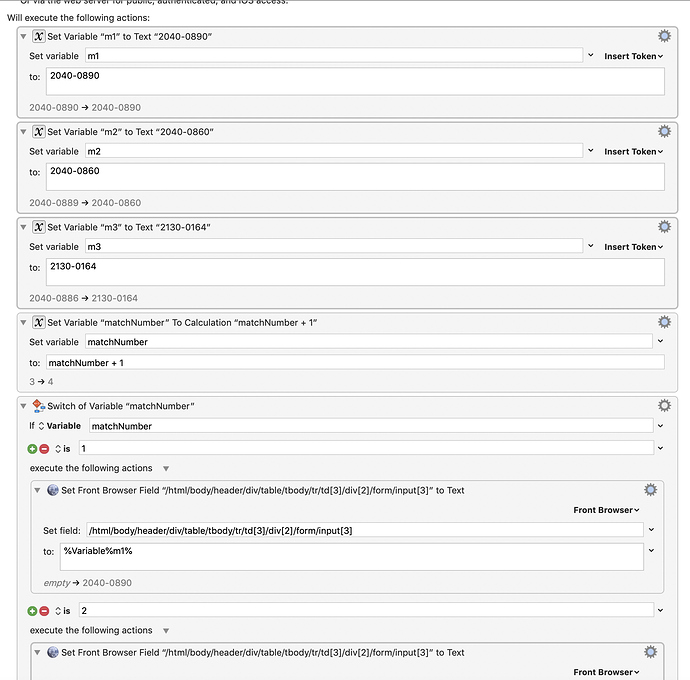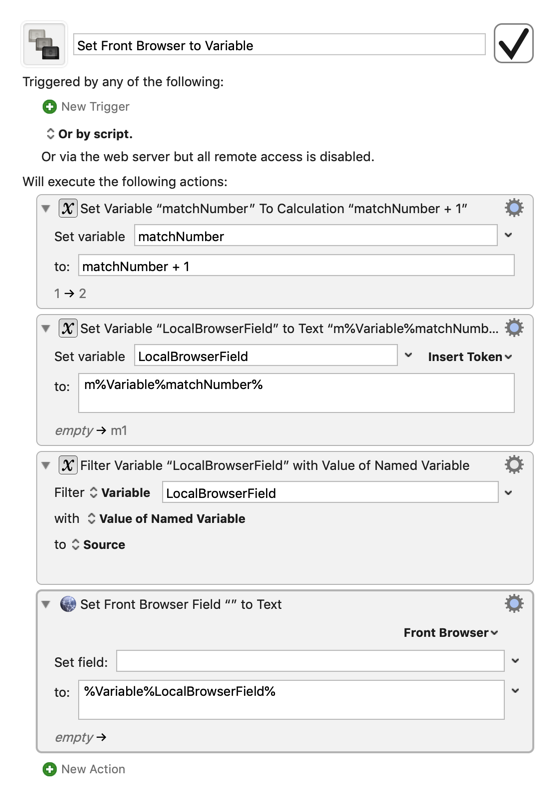Updated
Set Variable to FrontBrowser.kmmacros (15.0 KB)
Image: It shows the variables has different contents
Names of Variables that contain Text
Hi Guys, I have to set the text to the front browser field choosing from different variables, my solution is to use a switch.
My current macro works like this.
The variables are named
m1, m2, m3 up to m100 or more each of them contains different texts or numbers. and if I called 3 in switch it should call variable m3.
But my problem is, the variables can be numbered up to 100 so it will be very long writing in a single action.
Anyway to shorten this action? using a different method like For Each? I'm not familiar in For Each Action if you can help me it will contribute to my learning for this action as well. Or using a script.